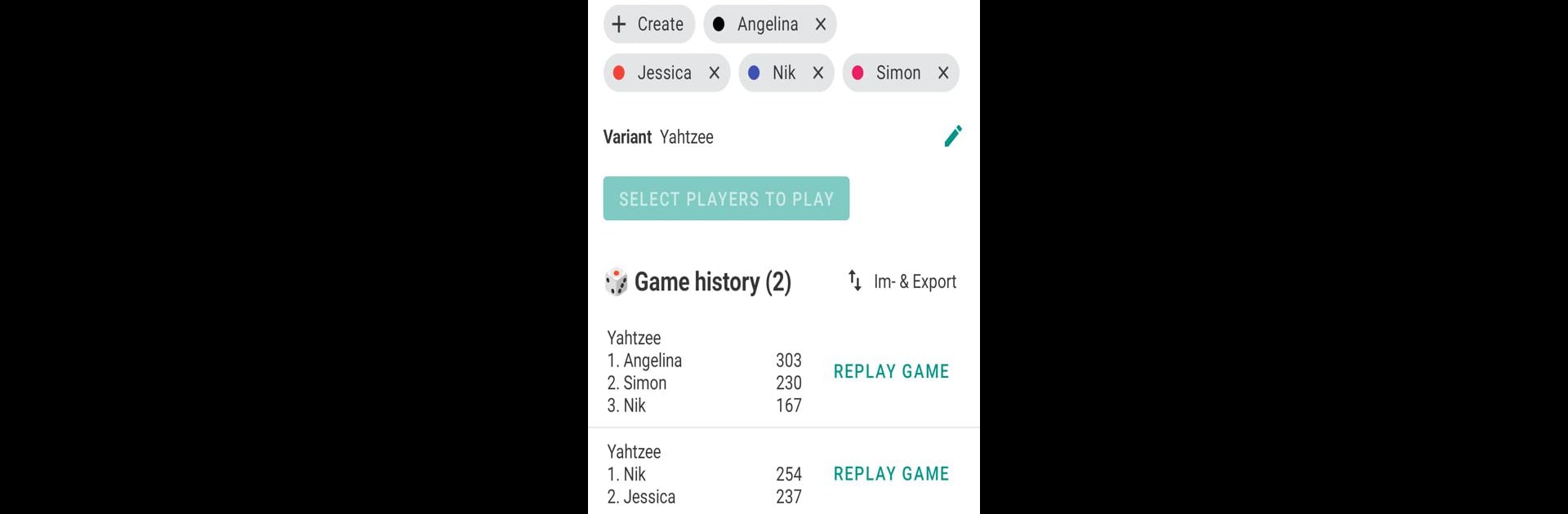
Карта подсчета очков Ятци
Играйте на ПК с BlueStacks – игровой платформе для приложений на Android. Нас выбирают более 500 млн. игроков.
Страница изменена: Dec 7, 2025
Play Yatzy Scoring Card for Yahtzee on PC or Mac
From the innovators and creators at Niklas Baudy, Yatzy Scoring Card for Yahtzee is another fun addition to the World of Board games. Go beyond your mobile screen and play it bigger and better on your PC or Mac. An immersive experience awaits you.
About the Game
Ever get stuck passing around scraps of paper or constantly misplacing pens while playing Yahtzee with friends? Yatzy Scoring Card for Yahtzee has you covered. This laid-back board game companion from Niklas Baudy keeps scorekeeping simple, so your game nights with family or pals roll on without any hassle. Now, you can focus on the fun of rolling the dice and friendly competition, minus the math headaches.
Game Features
-
Hands-Free Score Tracking
Forget scribbling tallies or losing sheets—just pop in each round’s points and let the app handle the rest. The totals update automatically, so no one’s squinting at sloppy handwriting. -
Score History at a Glance
Previous games stick around in the app’s history. Want to revisit that epic showdown from last weekend or see who’s on a winning streak? Just tap and browse your stored score cards. -
Multiple Players, No Sweat
Whether you’re a duo or running a whole tournament, it’s easy to add and track as many players as you like. Everyone gets their own digital score sheet. -
Support for Multiple Yahtzees
Score more than one Yahtzee in a match? No need to fudge the math—the app’s built to handle it, so you keep racking up those bonus points. -
Always Ready, Always Free
Enjoy a streamlined and easy interface, totally free of charge. No need to sign up or fuss with logins—just open it and play. -
Great for Family Game Night (or the Occasional Friendly Rivalry)
The app matches whatever rule set your group uses, so you can stick to your house rules and old-school traditions. -
Works Awesome on BlueStacks, Too
If you prefer to keep scores on a big screen, try running Yatzy Scoring Card for Yahtzee with BlueStacks—no getting lost in tiny buttons.
Just roll your five dice each turn, make the best choices for which to keep, and rack up points while the app neatly organizes everything for you. No need to break up a good game searching for a calculator.
Ready to top the leaderboard? We bet you do. Let precise controls and sharp visuals optimized on BlueStacks lead you to victory.
Играйте в игру Карта подсчета очков Ятци на ПК. Это легко и просто.
-
Скачайте и установите BlueStacks на ПК.
-
Войдите в аккаунт Google, чтобы получить доступ к Google Play, или сделайте это позже.
-
В поле поиска, которое находится в правой части экрана, введите название игры – Карта подсчета очков Ятци.
-
Среди результатов поиска найдите игру Карта подсчета очков Ятци и нажмите на кнопку "Установить".
-
Завершите авторизацию в Google (если вы пропустили этот шаг в начале) и установите игру Карта подсчета очков Ятци.
-
Нажмите на ярлык игры Карта подсчета очков Ятци на главном экране, чтобы начать играть.
