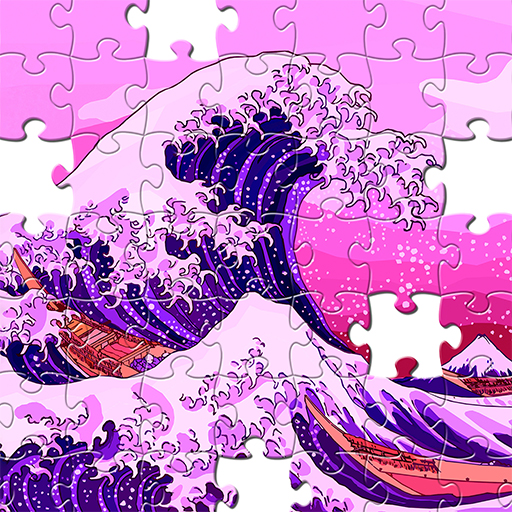Finde den Unterschied: Spiel
Spiele auf dem PC mit BlueStacks - der Android-Gaming-Plattform, der über 500 Millionen Spieler vertrauen.
Seite geändert am: 28.12.2023
Play Find the Differences on PC
Find differences – brain game is a Casual Game developed by Veraxen Ltd. BlueStacks app player is the best platform to undefined this Android Game on your PC or Mac for an immersive Android experience.
Download Find differences – brain game on PC with BlueStacks and jump into this fun and brain-stimulating game that’s perfect for killing free time. Find differences – brain game challenges your attention to detail and logical thinking with simple and intuitive gameplay.
All you have to do is compare two seemingly identical pictures and identify the hidden differences. Enjoy both easy and challenging levels, allowing you to sharpen your detective skills gradually.
Zoom in or out of the picture and use unlimited hints if you get stuck. With daily challenges featuring new and beautiful pictures, this game is an excellent way to improve your concentration and searching skills.
Download Find differences – brain game on PC with BlueStacks and start detecting those tiny differences today! It’s free!
Spiele Finde den Unterschied: Spiel auf dem PC. Der Einstieg ist einfach.
-
Lade BlueStacks herunter und installiere es auf deinem PC
-
Schließe die Google-Anmeldung ab, um auf den Play Store zuzugreifen, oder mache es später
-
Suche in der Suchleiste oben rechts nach Finde den Unterschied: Spiel
-
Klicke hier, um Finde den Unterschied: Spiel aus den Suchergebnissen zu installieren
-
Schließe die Google-Anmeldung ab (wenn du Schritt 2 übersprungen hast), um Finde den Unterschied: Spiel zu installieren.
-
Klicke auf dem Startbildschirm auf das Finde den Unterschied: Spiel Symbol, um mit dem Spielen zu beginnen