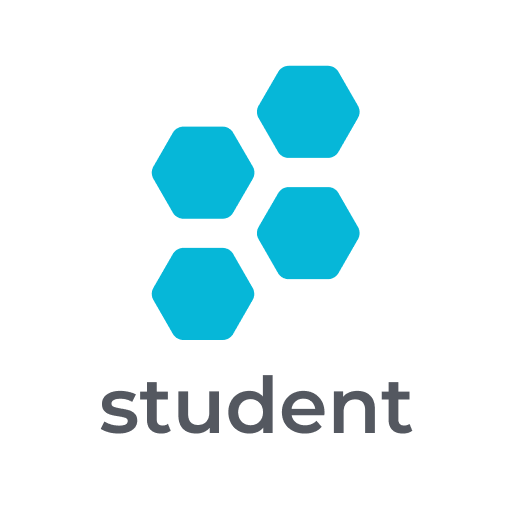FreeHour - Student App
Spiele auf dem PC mit BlueStacks - der Android-Gaming-Plattform, der über 500 Millionen Spieler vertrauen.
Seite geändert am: 5. Dezember 2019
Play FreeHour - Student App on PC
After downloading, just input or import your timetable into the app, add friends & share! You can now see when your friend are on campus along with the ability to view your friends full timetable in a glance.
Feature List:
• Simple swipe timetable to keep track of your University schedule (also syncs across devices)
• Import your timetable from a classmate or sync FreeHour with Google Calendar
• Share your timetable with friends and find common free slots to meet up on campus
• View your friends full timetable (if permission is given)
• Get reminders for your timetable with Lecture Reminders
• Never miss a deadline with the Tasks & Assignments section
• Keep track of all upcoming exams with the Exam Countdown
• Chat on FreeHour’s built in student messenger
Bonus features:
• Save money with weekly Student Offers around your area
• View all Student Events in your area
• Find hundreds of Student Jobs - Powered by KeepMePosted
• Keep track of stipend with Stipend Countdown
With the above features, FreeHour is the best solution for all students in both college & University, and the best part - it’s FREE.
Spiele FreeHour - Student App auf dem PC. Der Einstieg ist einfach.
-
Lade BlueStacks herunter und installiere es auf deinem PC
-
Schließe die Google-Anmeldung ab, um auf den Play Store zuzugreifen, oder mache es später
-
Suche in der Suchleiste oben rechts nach FreeHour - Student App
-
Klicke hier, um FreeHour - Student App aus den Suchergebnissen zu installieren
-
Schließe die Google-Anmeldung ab (wenn du Schritt 2 übersprungen hast), um FreeHour - Student App zu installieren.
-
Klicke auf dem Startbildschirm auf das FreeHour - Student App Symbol, um mit dem Spielen zu beginnen