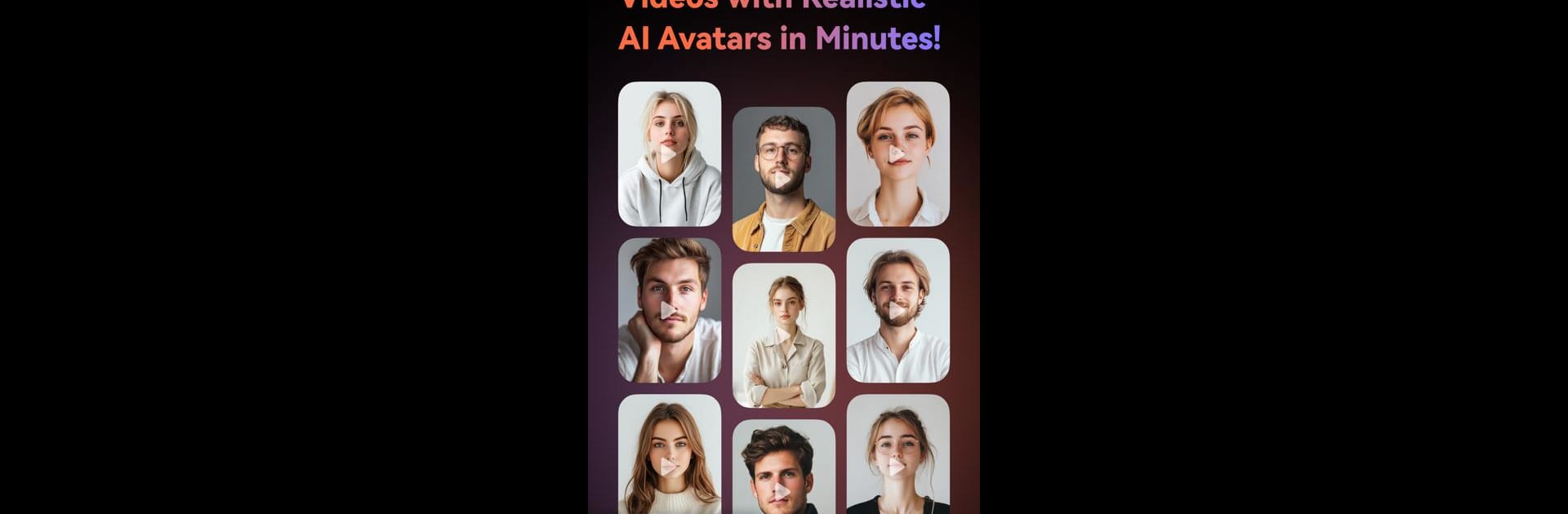

Virbo-ИИ Видео & AI Генератор
Играйте на ПК с BlueStacks – игровой платформе для приложений на Android. Нас выбирают более 500 млн. игроков.
Страница изменена: Apr 9, 2025
Run AI Video Generator - Virbo on PC or Mac
Why limit yourself to your small screen on the phone? Run AI Video Generator – Virbo, an app by WONDERSHARE GLOBAL LIMITED, best experienced on your PC or Mac with BlueStacks, the world’s #1 Android emulator.
About the App
Create stunning talking videos with AI Video Generator – Virbo! This powerful app from WONDERSHARE GLOBAL LIMITED brings your photos to life with a variety of effects and styles. Perfect for adding flair to your social media posts, business presentations, or simply having fun, Virbo turns your ideas into captivating videos in mere seconds.
App Features
AI Photo Animator:
– Bring Photos to Life: Transform your photos into talking masterpieces effortlessly.
– Pro Animation Mode: Experience realistic and lifelike effects that enhance your images.
– Trending Effects: Explore styles like cartoon, anime, 3D game, clay, and retro.
Versatile Audio Options:
– Customize Talking Photos: Use online recording, local upload, or voice extraction.
Dynamic Captions:
– Speech-to-Text: Convert speech into dynamic captions in 29 languages.
– Style Your Captions: Personalize your subtitles to enhance viewer engagement.
AI Voiceover:
– Text-to-Speech: Choose from 300+ AI voices with diverse languages and accents.
AI Avatar Customization:
– Visual and Voice Clone: Create avatars that mirror your appearance and voice.
AI Video Translator:
– Language Support: Translate videos into 80+ languages effortlessly.
Try AI Video Generator – Virbo on BlueStacks for a smoother experience!
BlueStacks gives you the much-needed freedom to experience your favorite apps on a bigger screen. Get it now.
Играйте в игру Virbo-ИИ Видео & AI Генератор на ПК. Это легко и просто.
-
Скачайте и установите BlueStacks на ПК.
-
Войдите в аккаунт Google, чтобы получить доступ к Google Play, или сделайте это позже.
-
В поле поиска, которое находится в правой части экрана, введите название игры – Virbo-ИИ Видео & AI Генератор.
-
Среди результатов поиска найдите игру Virbo-ИИ Видео & AI Генератор и нажмите на кнопку "Установить".
-
Завершите авторизацию в Google (если вы пропустили этот шаг в начале) и установите игру Virbo-ИИ Видео & AI Генератор.
-
Нажмите на ярлык игры Virbo-ИИ Видео & AI Генератор на главном экране, чтобы начать играть.




