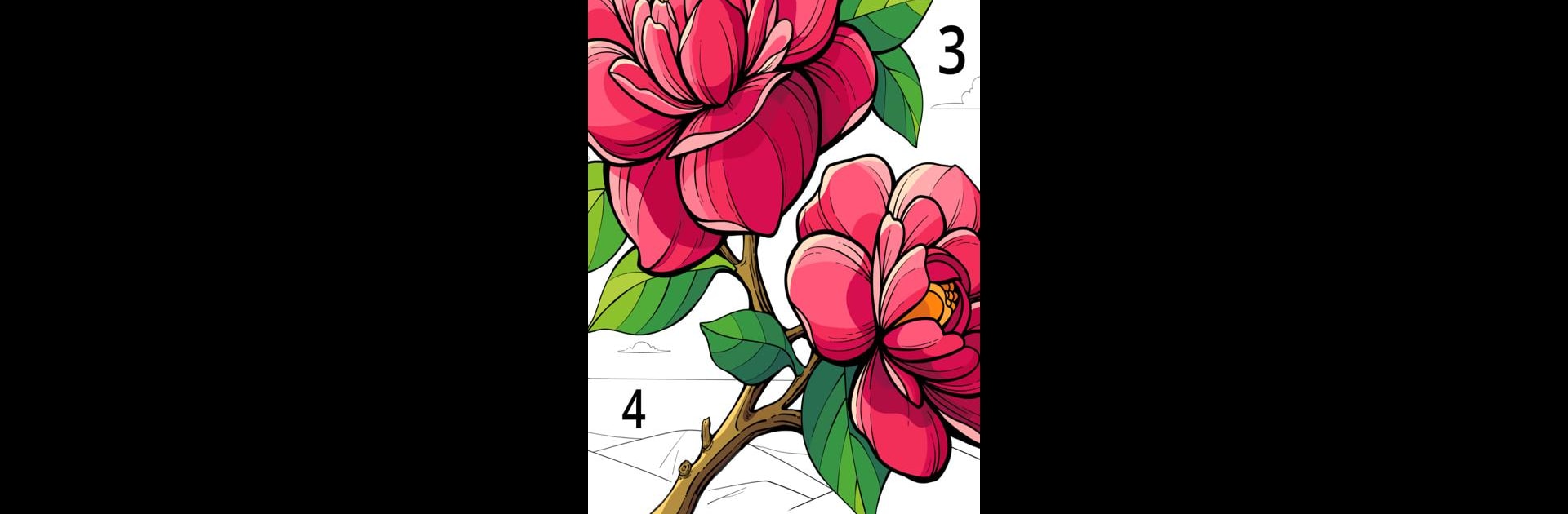

Vita Color: Senior Color Games
Spiele auf dem PC mit BlueStacks - der Android-Gaming-Plattform, der über 500 Millionen Spieler vertrauen.
Seite geändert am: 29.08.2023
Play Vita Color: Senior Color Games on PC or Mac
From the innovators and creators at Vita Studio., Vita Color: Senior Color Games is another fun addition to the World of Board games. Go beyond your mobile screen and play it bigger and better on your PC or Mac. An immersive experience awaits you.
About the Game
Looking for a coloring game that doesn’t feel like it was built for kids—or computer geniuses? Vita Color: Senior Color Games takes a simple idea and brings it to life just for seniors (or, really, anyone who prefers a little extra comfort when painting by numbers). Expect big, easy-to-read numbers, beautiful high-contrast images, and a really mellow vibe that makes this board game from Vita Studio feel more like art therapy than a challenge. And if you like using BlueStacks to play on your computer, you’ll find it works just as smoothly there.
Game Features
-
Senior-Friendly Design
Forget squinting or fumbling; every part of the interface is made with big buttons and large-font numbers. Browsing the gallery’s a breeze thanks to bigger image previews. -
Beautiful, Easy-to-See Artwork
Each coloring page pops with bright hues and crisp lines, so it’s painless to spot those painted-by-number areas. The gallery’s full of uplifting scenes and beautifully detailed illustrations. -
Relaxed Painting Experience
No more coloring “oops” moments—big patterns and smooth lines make it nearly impossible to miss your mark. The images aren’t too complex, but there’s enough variety to keep things interesting. -
Well-Being, Baked Right In
After you finish an image, you’ll get something called a Vitality Point—just a little touch to remind you how good it feels to finish a creative task. Plus, daily quotes add a dose of inspiration. -
Feel-Good Moments
The game’s scenarios are full of positive energy—think hope, love, and everything that boosts your mood as you color away.
Vita Color: Senior Color Games is a standout choice on BlueStacks for anyone who wants a calm, creative retreat without eye strain or tricky menus.
Slay your opponents with your epic moves. Play it your way on BlueStacks and dominate the battlefield.
Spiele Vita Color: Senior Color Games auf dem PC. Der Einstieg ist einfach.
-
Lade BlueStacks herunter und installiere es auf deinem PC
-
Schließe die Google-Anmeldung ab, um auf den Play Store zuzugreifen, oder mache es später
-
Suche in der Suchleiste oben rechts nach Vita Color: Senior Color Games
-
Klicke hier, um Vita Color: Senior Color Games aus den Suchergebnissen zu installieren
-
Schließe die Google-Anmeldung ab (wenn du Schritt 2 übersprungen hast), um Vita Color: Senior Color Games zu installieren.
-
Klicke auf dem Startbildschirm auf das Vita Color: Senior Color Games Symbol, um mit dem Spielen zu beginnen



