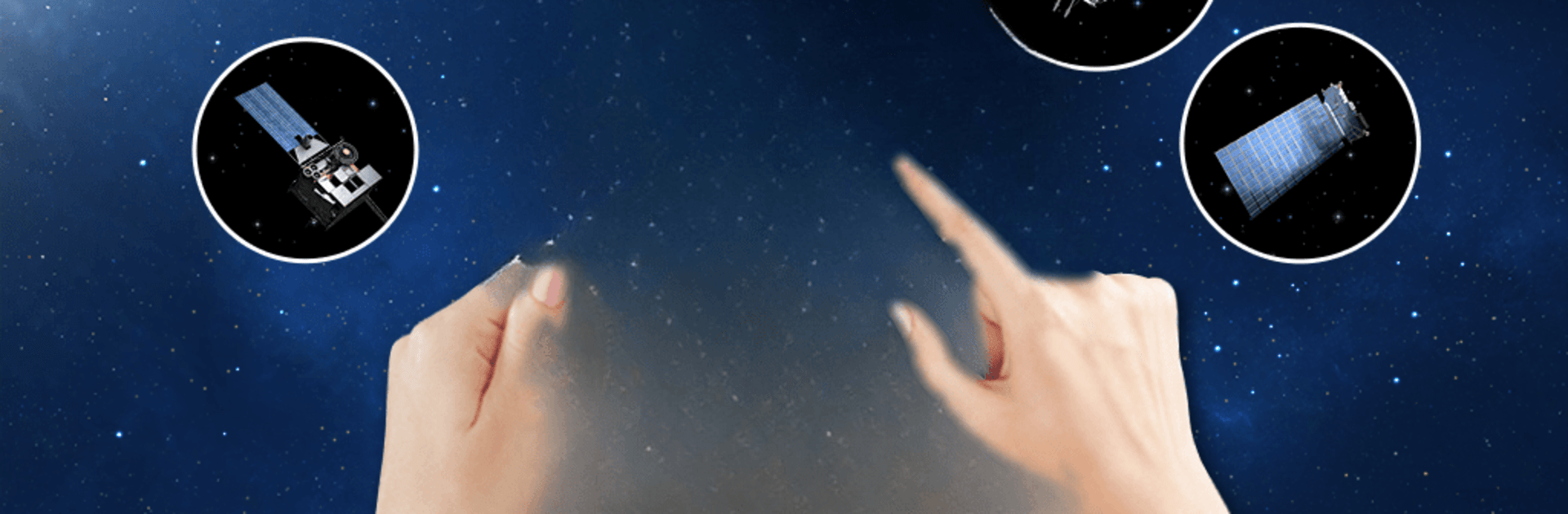

Satellite Tracker by Star Walk
Spiele auf dem PC mit BlueStacks - der Android-Gaming-Plattform, der über 500 Millionen Spieler vertrauen.
Seite geändert am: May 13, 2025
Run Satellite Tracker by Star Walk on PC or Mac
Get freedom from your phone’s obvious limitations. Use Satellite Tracker by Star Walk, made by Vito Technology, a Tools app on your PC or Mac with BlueStacks, and level up your experience.
About the App
Curious about what’s cruising over your head at night? Satellite Tracker by Star Walk lets you spot satellites as they sail through the sky, whether you’re hoping to catch the International Space Station or those speedy Starlink trains. This app, built by Vito Technology, is both a handy pocket tool and a cool way to explore a bit of space right from your phone. You get to see real-time locations, find out when to look up, and track all sorts of man-made satellites, all from wherever you happen to be.
App Features
-
Satellite Explorer
Browse a collection of satellites, from the International Space Station to Hubble and Starlink, and check out background info about each one. Curious what’s up there? This is a good place to start. -
Real-Time Tracking
See satellites moving live across the sky. The app makes it simple: you just pick a satellite, watch its orbit, and get a live map showing where it is right now. -
Flyby Timers and Alerts
Never miss a sighting with flyby countdowns and timely notifications—get a nudge when the ISS or another favorite satellite is about to zip into view over your hometown. -
Starlink and ISS Coverage
Special features let you zero in on Starlink satellites and watch the International Space Station, with pass predictions so you know exactly when to look up. -
3D “Fly-With-Satellite” View
Hop into a 3D visual—follow satellites as if you’re floating right alongside them above the Earth. It’s surprisingly immersive. -
Pass Predictions and Handpicked Alerts
Check out a list of upcoming passes, set personalized alerts, and never miss the moments when satellites are visible above your chosen spot. -
Flexible Location Options
You can let the app use your location automatically, pick your city from a list, or set custom coordinates for the ultimate control. -
Educational and User-Friendly
The simple interface makes it a breeze to explore or introduce kids to what’s happening above us. Point your device and follow the special pointers to actually spot the satellite in the sky.
You can manage and customize notifications, and for an ad-free experience or expanded satellite access, unlock extra features through the app’s subscription. Give it a spin—especially if you want to run Satellite Tracker by Star Walk on BlueStacks for even more space-spotting fun.
Big screen. Bigger performance. Use BlueStacks on your PC or Mac to run your favorite apps.
Spiele Satellite Tracker by Star Walk auf dem PC. Der Einstieg ist einfach.
-
Lade BlueStacks herunter und installiere es auf deinem PC
-
Schließe die Google-Anmeldung ab, um auf den Play Store zuzugreifen, oder mache es später
-
Suche in der Suchleiste oben rechts nach Satellite Tracker by Star Walk
-
Klicke hier, um Satellite Tracker by Star Walk aus den Suchergebnissen zu installieren
-
Schließe die Google-Anmeldung ab (wenn du Schritt 2 übersprungen hast), um Satellite Tracker by Star Walk zu installieren.
-
Klicke auf dem Startbildschirm auf das Satellite Tracker by Star Walk Symbol, um mit dem Spielen zu beginnen


