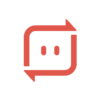EasyShare
Spiele auf dem PC mit BlueStacks - der Android-Gaming-Plattform, der über 500 Millionen Spieler vertrauen.
Seite geändert am: Jun 25, 2025
Run EasyShare on PC or Mac
What’s better than using EasyShare by PT vivo mobile Indonesia? Well, try it on a big screen, on your PC or Mac, with BlueStacks to see the difference.
About the App
Switching to a new phone shouldn’t be a headache—especially when all your stuff needs to come with you. EasyShare by PT vivo mobile Indonesia keeps things breezy, letting you move photos, messages, apps, and more from one device to another in just a few taps. No cables, no fuss, and definitely no ads getting in the way. And if you’ve got hefty files? No sweat—EasyShare handles them without blinking.
App Features
-
Super Fast Transfers
Nobody likes waiting around while files crawl across devices. EasyShare zips your files from A to B at lightning speeds—up to 40 Mbps—so you’re not stuck staring at a progress bar. -
No Internet Needed
Sharing files on the go, without hunting for Wi-Fi or using up your mobile data, is just plain convenient. EasyShare does everything over wireless LAN or Bluetooth, so you can share anytime, anywhere. -
Seamless Device Switch
Upgrading phones? EasyShare takes care of the heavy lifting. Texts, call logs, photos—your important stuff moves straight from your old device to the new one, hassle-free. -
No File Size Limits
Got a ton of photos? Huge videos? Giant app backups? EasyShare doesn’t blink at big files. There’s no restrictive limit to slow you down or force you to split things up. -
Works Everywhere
Android, iOS, Windows, Mac—sharing isn’t fenced in. EasyShare plays nicely across all major platforms, and you can even use it comfortably on your computer with BlueStacks for a bigger workspace. -
Ad-Free Experience
No pop-ups, banners, or annoying interruptions. EasyShare keeps the interface clean and smooth so sharing files is as easy as it should be. -
Reliable and Secure
As an official PT vivo mobile Indonesia app, EasyShare focuses on keeping your data transfers safe and stable—just set it up and let it do its thing.
Ready to experience EasyShare on a bigger screen, in all its glory? Download BlueStacks now.
Spiele EasyShare auf dem PC. Der Einstieg ist einfach.
-
Lade BlueStacks herunter und installiere es auf deinem PC
-
Schließe die Google-Anmeldung ab, um auf den Play Store zuzugreifen, oder mache es später
-
Suche in der Suchleiste oben rechts nach EasyShare
-
Klicke hier, um EasyShare aus den Suchergebnissen zu installieren
-
Schließe die Google-Anmeldung ab (wenn du Schritt 2 übersprungen hast), um EasyShare zu installieren.
-
Klicke auf dem Startbildschirm auf das EasyShare Symbol, um mit dem Spielen zu beginnen