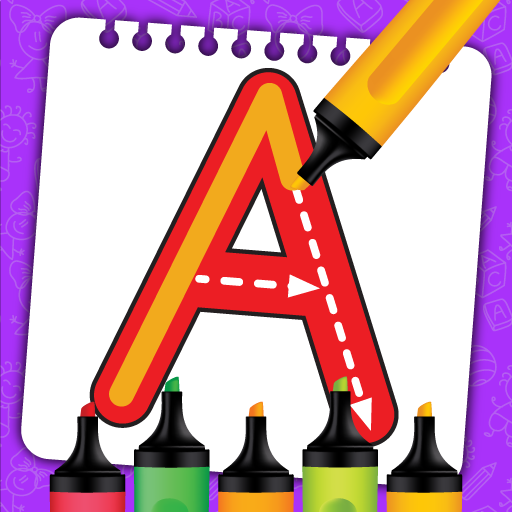Alphabet for kids - ABC Learning
Spiele auf dem PC mit BlueStacks - der Android-Gaming-Plattform, der über 500 Millionen Spieler vertrauen.
Seite geändert am: 3. Februar 2018
Play Alphabet for kids - ABC Learning on PC
What’s more? Follow the dot lines to write the letter and explore!
Alphabet is the perfect interactive learning app for preschoolers with step-by-step writing practice
and 26 animal characters to make learning more fascinating than ever!
Features:
- 5 words are available to try for free and additional packs for purchase.
- Guidance with dot lines makes it simple and easy for kids to practice how to write letters properly,
both uppercase and lowercase letters.
- After practice writing the letter, there will be interactive letters,
together with animated animals which let your kids play with joy and reinforce word recognition in a fun way.
- Visit “Library” with collection of animal by alphabet to interact with.
- A free mini game by shooting the letter bubbles to review the letters they have learnt!
- Native speaker’s voice-over, fabulous graphics and great sound effects
- Designed with your kids in mind, the game has no high score and failure which makes the playing experience stress-free.
- No pop-up ads – absolutely safe for your child!
- Available on both App Store and Google Play
Vkids is dedicated to making apps for preschoolers to love and parents to trust worldwide.
We inspire curiosity, let children stretch imaginations and promote learning.
With fabulous graphic design, spectacular animation and whimsical sound effects,
we create the beauty in the outside world to nurture the beauty from your kids’ inside.
Endless fun and let’s giggle with joy together!
Spiele Alphabet for kids - ABC Learning auf dem PC. Der Einstieg ist einfach.
-
Lade BlueStacks herunter und installiere es auf deinem PC
-
Schließe die Google-Anmeldung ab, um auf den Play Store zuzugreifen, oder mache es später
-
Suche in der Suchleiste oben rechts nach Alphabet for kids - ABC Learning
-
Klicke hier, um Alphabet for kids - ABC Learning aus den Suchergebnissen zu installieren
-
Schließe die Google-Anmeldung ab (wenn du Schritt 2 übersprungen hast), um Alphabet for kids - ABC Learning zu installieren.
-
Klicke auf dem Startbildschirm auf das Alphabet for kids - ABC Learning Symbol, um mit dem Spielen zu beginnen