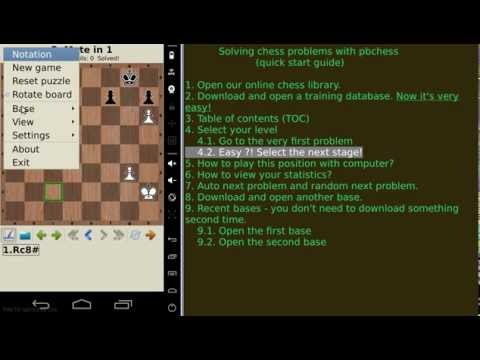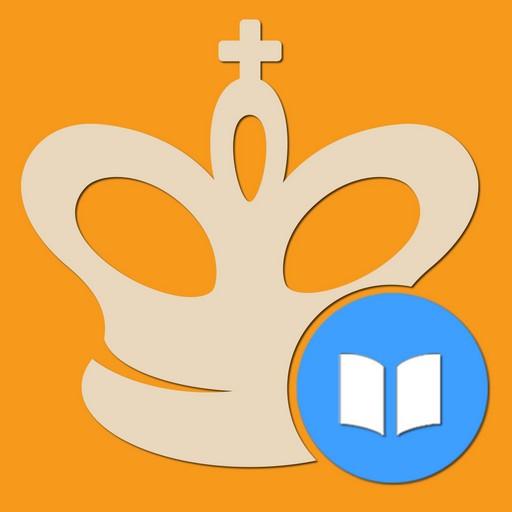Schach – Taktik und Strategie
Spiele auf dem PC mit BlueStacks - der Android-Gaming-Plattform, der über 500 Millionen Spieler vertrauen.
Seite geändert am: 25. September 2019
Play Сhess - tactics and strategy on PC
IMPORTANT:
1. PLEASE, WATCH DEMO VIDEO FIRST
2. TO REGISTER THIS PROGRAM YOU CAN CLICK THE "BUY" BUTTON OF THE NAG SCREEN
3. IF YOU CAN'T BUY THIS PROGRAM VIA GOOGLE PLAY, YOU CAN FIND MORE PAYMENT OPTIONS AT MY SITE (http://pbchess.vlasovsoft.net/en/register.html).
Program site:
http://pbchess.vlasovsoft.net/en
We have a lot of chess training materials ( tactics, endings, classic games ) for "Chess - tactics and strategy" at our site:
http://pbchess.vlasovsoft.net/files/catalog/2014.11/contents.php?lng=en
Please contact me if any questions!
http://pbchess.vlasovsoft.net/en/contacts.html
(*) This is demo version of pbchess program.
Limitations:
1. Displays registration messages
2. Can open only demo training databases. The registered version can open all the training bases.
3. All the opening books are limited to the 3 first moves.
You should register to get rid of these limitations.
Spiele Schach – Taktik und Strategie auf dem PC. Der Einstieg ist einfach.
-
Lade BlueStacks herunter und installiere es auf deinem PC
-
Schließe die Google-Anmeldung ab, um auf den Play Store zuzugreifen, oder mache es später
-
Suche in der Suchleiste oben rechts nach Schach – Taktik und Strategie
-
Klicke hier, um Schach – Taktik und Strategie aus den Suchergebnissen zu installieren
-
Schließe die Google-Anmeldung ab (wenn du Schritt 2 übersprungen hast), um Schach – Taktik und Strategie zu installieren.
-
Klicke auf dem Startbildschirm auf das Schach – Taktik und Strategie Symbol, um mit dem Spielen zu beginnen