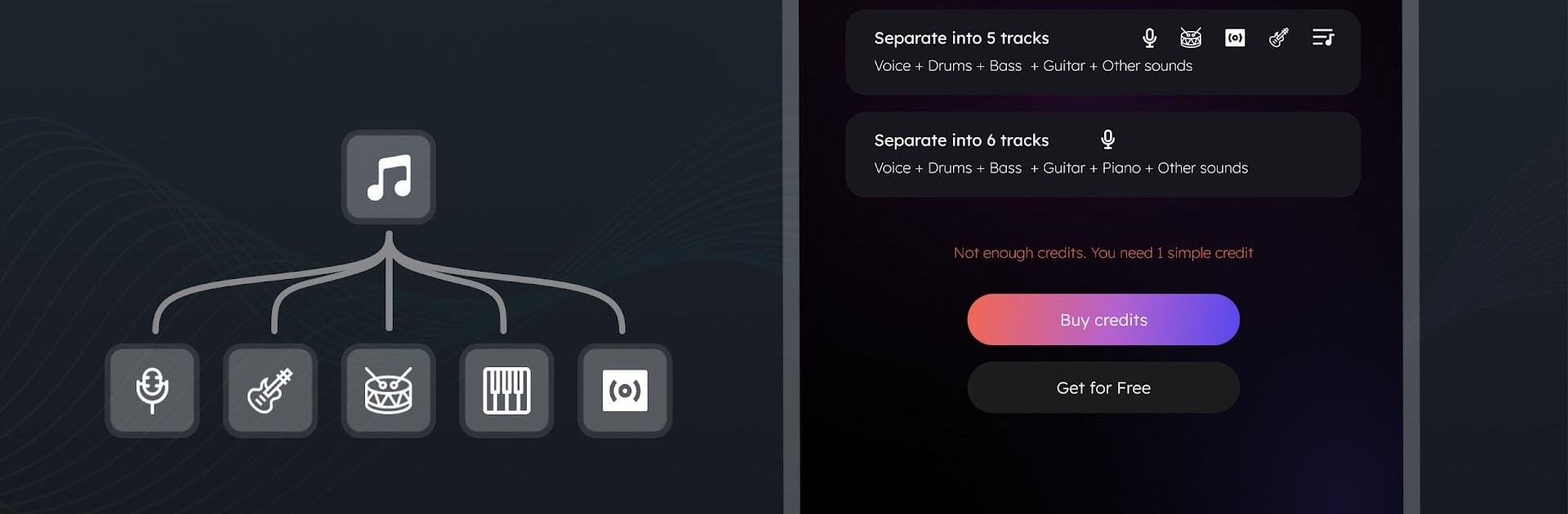
unMix: AI Vocal Remover
Spiele auf dem PC mit BlueStacks - der Android-Gaming-Plattform, der über 500 Millionen Spieler vertrauen.
Seite geändert am: Dec 8, 2025
Run unMix: AI Vocal Remover on PC or Mac
Multitask effortlessly on your PC or Mac as you try out unMix: AI Vocal Remover, a Music & Audio app by AppSmartz on BlueStacks.
About the App
Ever wanted to strip the vocals out of your favorite song or just play around with instrumentals? unMix: AI Vocal Remover by AppSmartz takes all that techy sound-splitting work and makes it surprisingly simple. Whether you’re a musician getting creative, a podcaster needing clean audio, or just a karaoke lover who wants the original backing, this app puts powerful AI music tools right at your fingertips. Edit, experiment, or remix—whatever your music workflow, you get clean, easy-to-use separation with fast results.
App Features
-
AI-Powered Track Separation
Pull vocals right out of a track, isolate the bassline, or focus on drums, piano, or guitar with just a couple of taps. The app’s AI handles the tough part and leaves you with clean audio stems. -
Works with Both Audio and Video
Upload your songs, recordings, or even music videos—you can extract exactly what you want, whether it’s vocals, instruments, or any specific sound. -
Create Karaoke & Custom Remixes
Take out the vocals for a true karaoke version, or isolate just the instrumentals for remixing or covers. It’s all about flexibility for musicians, DJs, content creators, or karaoke fans. -
Smooth Sharing & Saving
Save your separated tracks directly to your device. Need to send something to a friend or post quickly? Sharing is a tap away. -
Easy Conversion & Editing Tools
Trim audio or convert video files into MP3s. There’s even a pitch practice option, making it handy for learning songs or prepping TikTok videos. -
Perfect for Learning Instruments
Want to practice the drums, guitar, bass, or piano? Just extract your part from any song and focus on what matters. -
Great for Any Genre or Project
Whether you’re working on a big music project or just cleaning up a quick podcast, unMix adapts to what you need.
You can also enjoy using unMix: AI Vocal Remover on BlueStacks for a smooth, desktop-centered audio editing experience.
BlueStacks gives you the much-needed freedom to experience your favorite apps on a bigger screen. Get it now.
Spiele unMix: AI Vocal Remover auf dem PC. Der Einstieg ist einfach.
-
Lade BlueStacks herunter und installiere es auf deinem PC
-
Schließe die Google-Anmeldung ab, um auf den Play Store zuzugreifen, oder mache es später
-
Suche in der Suchleiste oben rechts nach unMix: AI Vocal Remover
-
Klicke hier, um unMix: AI Vocal Remover aus den Suchergebnissen zu installieren
-
Schließe die Google-Anmeldung ab (wenn du Schritt 2 übersprungen hast), um unMix: AI Vocal Remover zu installieren.
-
Klicke auf dem Startbildschirm auf das unMix: AI Vocal Remover Symbol, um mit dem Spielen zu beginnen
