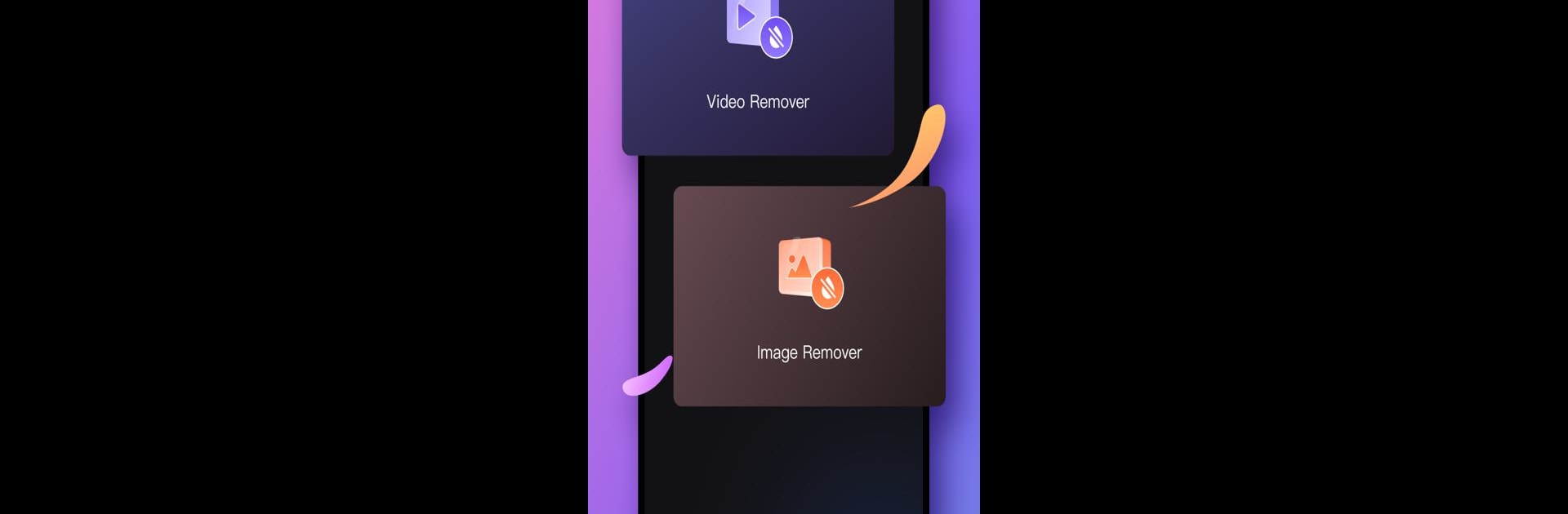

AniEraser - Object Remover
Spiele auf dem PC mit BlueStacks - der Android-Gaming-Plattform, der über 500 Millionen Spieler vertrauen.
Seite geändert am: Sep 19, 2023
Run AniEraser - Object Remover on PC or Mac
Let BlueStacks turn your PC, Mac, or laptop into the perfect home for AniEraser – Object Remover, a fun Productivity app from Shenzhen Wondershare Software Co., Ltd..
About the App
AniEraser – Object Remover by Shenzhen Wondershare Software Co., Ltd. empowers you to clean up your digital media effortlessly. This productivity tool lets you erase unwanted objects from photos and videos, delivering exactly the crisp, clutter-free look you want. Whether you’re tidying up vacation shots or refining video content, AniEraser’s magic touch is at your fingertips.
App Features
Intuitive Interface
– Enjoy a simple, user-friendly design that makes object removal a breeze. Navigate effortlessly and edit like a pro without breaking a sweat.
Cross-Platform Access
– AniEraser offers broad compatibility, available across desktop (Win & Mac), mobile (Android & iOS), and web. Seamlessly switch between devices as you work.
Versatile Editing Tools
– Go beyond basic edits: remove watermarks, glare, shadows, and more. AniEraser handles everything from passersby to pesky text, giving you total creative control.
Effortless Sharing
– Easily share and forward your polished creations to media platforms. AniEraser ensures your content looks top-notch wherever it goes.
BlueStacks users, see AniEraser shine on a bigger screen!
Switch to BlueStacks and make the most of your apps on your PC or Mac.
Spiele AniEraser - Object Remover auf dem PC. Der Einstieg ist einfach.
-
Lade BlueStacks herunter und installiere es auf deinem PC
-
Schließe die Google-Anmeldung ab, um auf den Play Store zuzugreifen, oder mache es später
-
Suche in der Suchleiste oben rechts nach AniEraser - Object Remover
-
Klicke hier, um AniEraser - Object Remover aus den Suchergebnissen zu installieren
-
Schließe die Google-Anmeldung ab (wenn du Schritt 2 übersprungen hast), um AniEraser - Object Remover zu installieren.
-
Klicke auf dem Startbildschirm auf das AniEraser - Object Remover Symbol, um mit dem Spielen zu beginnen


