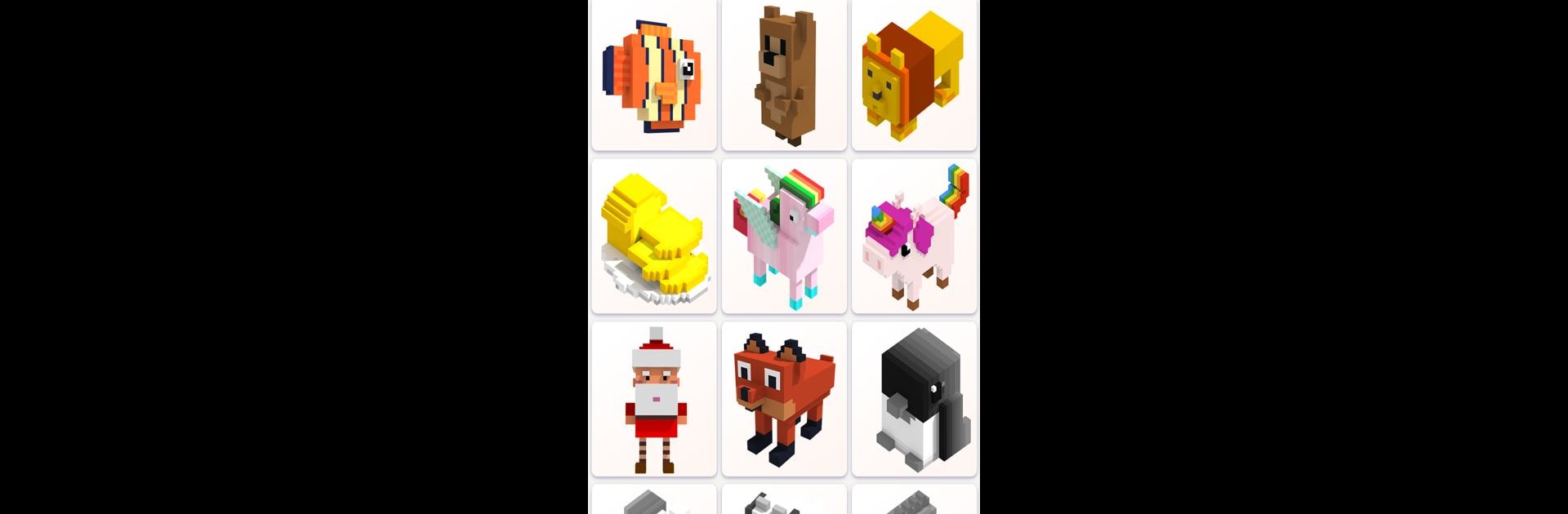
Pixel Build
Spiele auf dem PC mit BlueStacks - der Android-Gaming-Plattform, der über 500 Millionen Spieler vertrauen.
Seite geändert am: Oct 13, 2023
Play Pixel Build on PC or Mac
Join millions to experience Pixel Build, an exciting Casual game from WaWa Game. With BlueStacks App Player, you are always a step ahead of your opponent, ready to outplay them with faster gameplay and better control with the mouse and keyboard on your PC or Mac.
About the Game
Pixel Build from WaWa Game brings a relaxed, feel-good creative experience right to your fingertips. If you’re looking for a casual way to spend a few minutes—or maybe a lot more—filling in vibrant designs, this is definitely your kind of game. Imagine unwinding as you tap colors onto hundreds of adorable, blocky models, seeing your little masterpiece grow with every touch.
Game Features
-
Lots of Charming Pixel Art
There’s no shortage of cute models waiting for your artistic side—pick from all sorts of creatures, objects, and quirky little surprises, with a new image always around the corner. -
Super Easy Controls
It doesn’t matter if you’re a pro or totally new to this; tap on a number, fill in the spot, and keep going. It’s ridiculously simple, which makes it oddly satisfying and super accessible. -
Nostalgic Designs
You’ll spot classic patterns you might recognize, bringing back memories as you fill them out in fresh, colorful ways. -
Helpful Tools
Stuck on a tricky spot or just want to speed things up? There are handy items to give you a little nudge—or a quick shortcut—so you never have to stay stuck for long. -
Perfect with BlueStacks
If you’d rather play on a bigger screen or want smoother tapping and scrolling, BlueStacks actually makes it even easier to bring those pixel creations to life.
Slay your opponents with your epic moves. Play it your way on BlueStacks and dominate the battlefield.
Spiele Pixel Build auf dem PC. Der Einstieg ist einfach.
-
Lade BlueStacks herunter und installiere es auf deinem PC
-
Schließe die Google-Anmeldung ab, um auf den Play Store zuzugreifen, oder mache es später
-
Suche in der Suchleiste oben rechts nach Pixel Build
-
Klicke hier, um Pixel Build aus den Suchergebnissen zu installieren
-
Schließe die Google-Anmeldung ab (wenn du Schritt 2 übersprungen hast), um Pixel Build zu installieren.
-
Klicke auf dem Startbildschirm auf das Pixel Build Symbol, um mit dem Spielen zu beginnen

