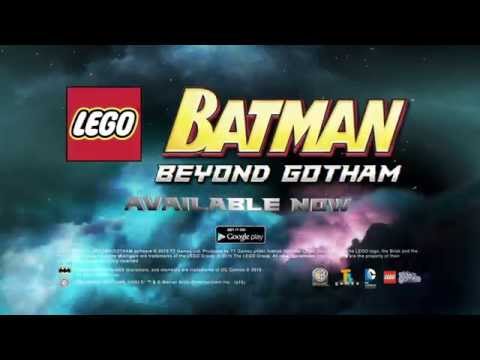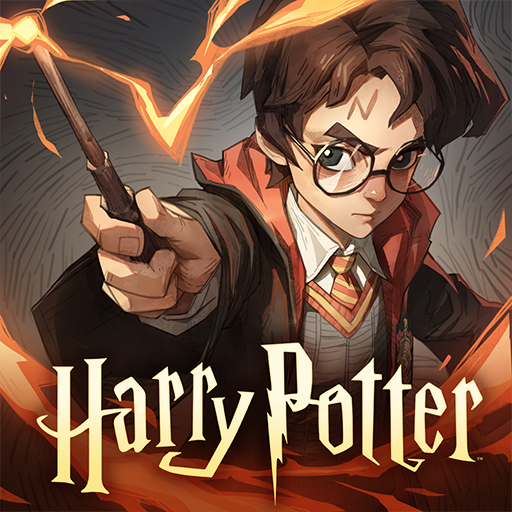LEGO® Batman: Beyond Gotham
Spiele auf dem PC mit BlueStacks - der Android-Gaming-Plattform, der über 500 Millionen Spieler vertrauen.
Seite geändert am: 31.08.2022
Play LEGO ® Batman: Beyond Gotham on PC
Is there anything more amazing than the combination of LEGO® and Batman? Probably not! And now is time you dress up as DC’s favorite super hero and join forces with other characters to stop Brainiac’s evil plan of destroying the Earth! Play LEGO ® Batman: Beyond Gotham on PC and Mac with BlueStacks and unlock more than 100 characters with their own powers and abilities. Complete more than 45 missions that go much beyond Gotham City (got the name?), including outer space and exclusive worlds lik Zamaron and Odym. Gathern with Lantern, Solomon Grundy and many others to save the planet and guarantee peace and safety for all those who habit the Earth. Unlocking more heroes won’t be the only thing you will be doing in this amazing title, as there is room for improving your character’s skills and stats, including the suits they will be using. Download LEGO ® Batman: Beyond Gotham on PC with BlueStacks and dress up as the Dark Knight to stop Brainiac where there is still time!
Spiele LEGO® Batman: Beyond Gotham auf dem PC. Der Einstieg ist einfach.
-
Lade BlueStacks herunter und installiere es auf deinem PC
-
Schließe die Google-Anmeldung ab, um auf den Play Store zuzugreifen, oder mache es später
-
Suche in der Suchleiste oben rechts nach LEGO® Batman: Beyond Gotham
-
Klicke hier, um LEGO® Batman: Beyond Gotham aus den Suchergebnissen zu installieren
-
Schließe die Google-Anmeldung ab (wenn du Schritt 2 übersprungen hast), um LEGO® Batman: Beyond Gotham zu installieren.
-
Klicke auf dem Startbildschirm auf das LEGO® Batman: Beyond Gotham Symbol, um mit dem Spielen zu beginnen