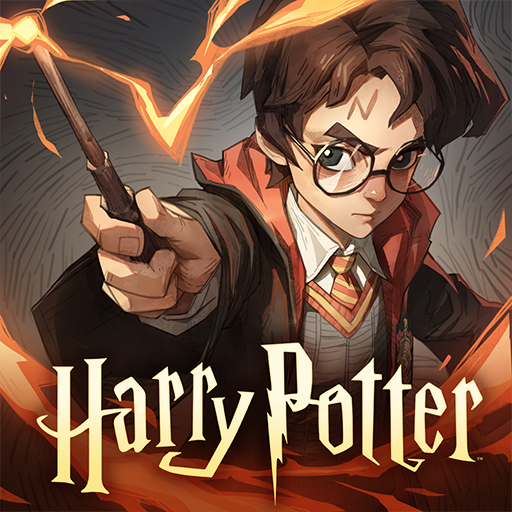LEGO Batman: DC Super Heroes
Spiele auf dem PC mit BlueStacks - der Android-Gaming-Plattform, der über 500 Millionen Spieler vertrauen.
Seite geändert am: 19.10.2022
Play LEGO Batman: DC Super Heroes on PC or Mac
Legends, unite! Gotham is in danger as notorious villains like Lex Luthor, The Joker and many others are putting their evil plans on the move. The only hope left is for Batman and Robin to join forces with other DC heroes and stop them before it is too late. Do you have what it takes to create this all time perfect team? Play LEGO Batman: DC Super Heroes on PC and Mac with BlueStacks and choose between 80 playable characters that you certainly know and love, like Superman, Wonder Woman, Green Lantern and many, many others, including Aquaman and Green Arrow! All you have to do is stop Harley Quinn, the Penguin, Catwoman and other classic villains. Easy? Not at all! Prepare yourself to master incredible abilities, equip your heroes, fight your enemies and restore peace in Gotham, as you are the only hope left. Download LEGO Batman: DC Super Heroes on PC with BlueStacks and prove you have what it takes to be not only one, but many heroes at the same time!
Spiele LEGO Batman: DC Super Heroes auf dem PC. Der Einstieg ist einfach.
-
Lade BlueStacks herunter und installiere es auf deinem PC
-
Schließe die Google-Anmeldung ab, um auf den Play Store zuzugreifen, oder mache es später
-
Suche in der Suchleiste oben rechts nach LEGO Batman: DC Super Heroes
-
Klicke hier, um LEGO Batman: DC Super Heroes aus den Suchergebnissen zu installieren
-
Schließe die Google-Anmeldung ab (wenn du Schritt 2 übersprungen hast), um LEGO Batman: DC Super Heroes zu installieren.
-
Klicke auf dem Startbildschirm auf das LEGO Batman: DC Super Heroes Symbol, um mit dem Spielen zu beginnen