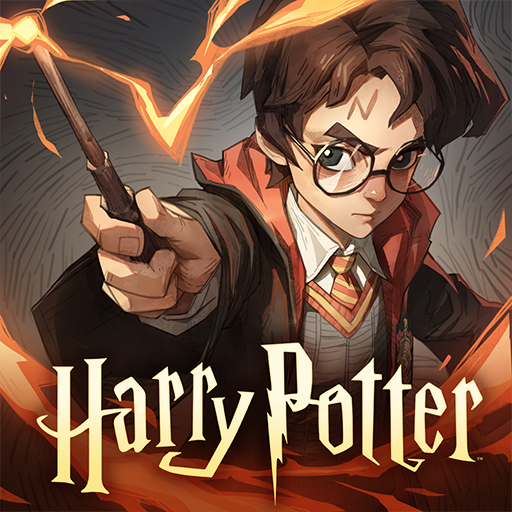LEGO Batman: DC Super Heroes
Играйте на ПК с BlueStacks – игровой платформе для приложений на Android. Нас выбирают более 500 млн. игроков.
Страница изменена: 19 окт. 2022 г.
Play LEGO Batman: DC Super Heroes on PC
Legends, unite! Gotham is in danger as notorious villains like Lex Luthor, The Joker and many others are putting their evil plans on the move. The only hope left is for Batman and Robin to join forces with other DC heroes and stop them before it is too late. Do you have what it takes to create this all time perfect team? Play LEGO Batman: DC Super Heroes on PC and Mac with BlueStacks and choose between 80 playable characters that you certainly know and love, like Superman, Wonder Woman, Green Lantern and many, many others, including Aquaman and Green Arrow! All you have to do is stop Harley Quinn, the Penguin, Catwoman and other classic villains. Easy? Not at all! Prepare yourself to master incredible abilities, equip your heroes, fight your enemies and restore peace in Gotham, as you are the only hope left. Download LEGO Batman: DC Super Heroes on PC with BlueStacks and prove you have what it takes to be not only one, but many heroes at the same time!
Играйте в игру LEGO Batman: DC Super Heroes на ПК. Это легко и просто.
-
Скачайте и установите BlueStacks на ПК.
-
Войдите в аккаунт Google, чтобы получить доступ к Google Play, или сделайте это позже.
-
В поле поиска, которое находится в правой части экрана, введите название игры – LEGO Batman: DC Super Heroes.
-
Среди результатов поиска найдите игру LEGO Batman: DC Super Heroes и нажмите на кнопку "Установить".
-
Завершите авторизацию в Google (если вы пропустили этот шаг в начале) и установите игру LEGO Batman: DC Super Heroes.
-
Нажмите на ярлык игры LEGO Batman: DC Super Heroes на главном экране, чтобы начать играть.