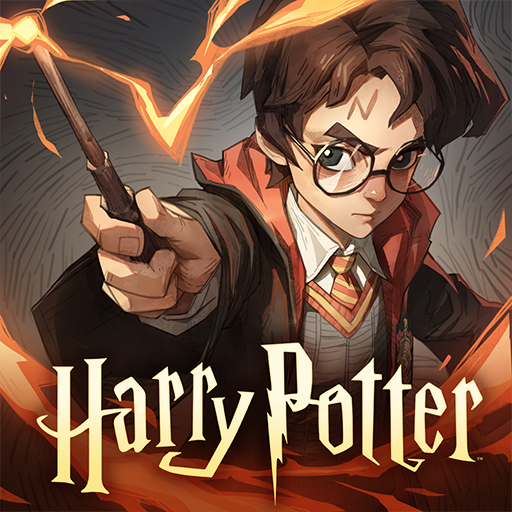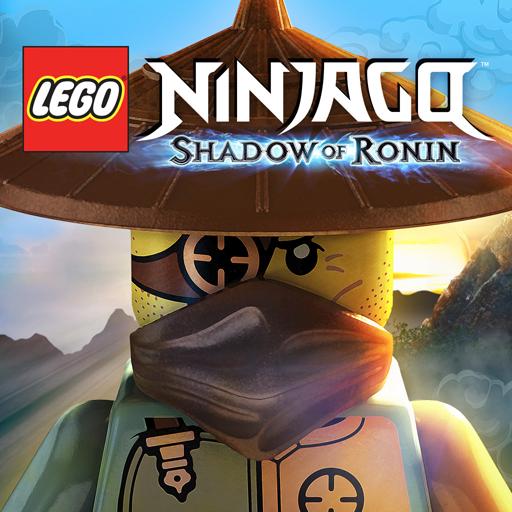
LEGO Ninjago Schatten de Ronin
Spiele auf dem PC mit BlueStacks - der Android-Gaming-Plattform, der über 500 Millionen Spieler vertrauen.
Seite geändert am: 12.09.2022
Play LEGO® Ninjago: Shadow of Ronin on PC
Ronin and his army of dark samurai are threatening the world as we know. With the help of an ancient weapon called the Obsidian Glaive, he gathered a group of evil people who plan on releasing the greater menace that ever existed in Ninjago. As always, it is up to you to put an end to his plans. Are you up for such a great challenge? Play LEGO® Ninjago™: Shadow of Ronin™ on PC and Mac with BlueStacks and fight epic battles against the most powerful enemies, playing in iconic battlefields, like the Ice Temple and the Toxic Bogs. Train your ninjas at Grand Sensei Dareth’s place and match your enemy’s power to have a fighting chance. Explore Ninjago and master the great spinjitsu to stop classic villains like Serpentine and Nindroids. Run, walk, dive, fly and fight in another epic LEGO saga packed with breathtaking combats and unleash your ultimate jutsus to smash your way through your enemies! Download LEGO® Ninjago™: Shadow of Ronin™ on PC with BlueStacks and don’t think twice before putting all you’ve got into this effort!
Spiele LEGO Ninjago Schatten de Ronin auf dem PC. Der Einstieg ist einfach.
-
Lade BlueStacks herunter und installiere es auf deinem PC
-
Schließe die Google-Anmeldung ab, um auf den Play Store zuzugreifen, oder mache es später
-
Suche in der Suchleiste oben rechts nach LEGO Ninjago Schatten de Ronin
-
Klicke hier, um LEGO Ninjago Schatten de Ronin aus den Suchergebnissen zu installieren
-
Schließe die Google-Anmeldung ab (wenn du Schritt 2 übersprungen hast), um LEGO Ninjago Schatten de Ronin zu installieren.
-
Klicke auf dem Startbildschirm auf das LEGO Ninjago Schatten de Ronin Symbol, um mit dem Spielen zu beginnen