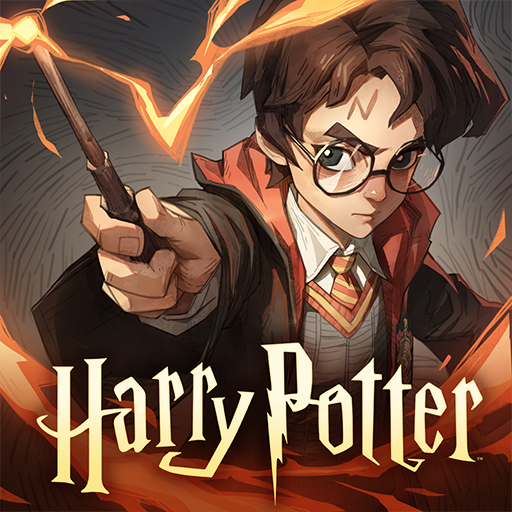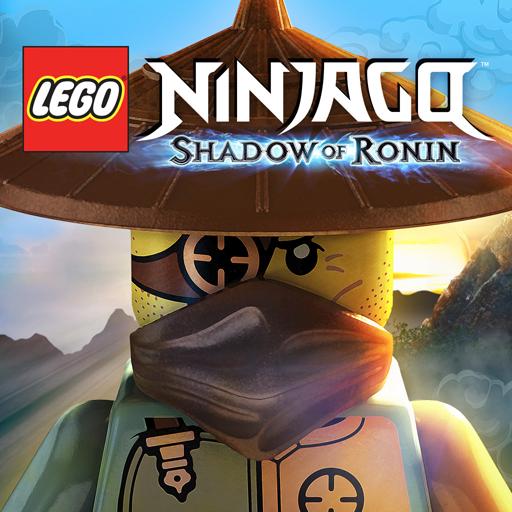
LEGO® Ninjago™: Тень Ронина
Играйте на ПК с BlueStacks – игровой платформе для приложений на Android. Нас выбирают более 500 млн. игроков.
Страница изменена: 12 сент. 2022 г.
Play LEGO® Ninjago: Shadow of Ronin on PC
Ronin and his army of dark samurai are threatening the world as we know. With the help of an ancient weapon called the Obsidian Glaive, he gathered a group of evil people who plan on releasing the greater menace that ever existed in Ninjago. As always, it is up to you to put an end to his plans. Are you up for such a great challenge? Play LEGO® Ninjago™: Shadow of Ronin™ on PC and Mac with BlueStacks and fight epic battles against the most powerful enemies, playing in iconic battlefields, like the Ice Temple and the Toxic Bogs. Train your ninjas at Grand Sensei Dareth’s place and match your enemy’s power to have a fighting chance. Explore Ninjago and master the great spinjitsu to stop classic villains like Serpentine and Nindroids. Run, walk, dive, fly and fight in another epic LEGO saga packed with breathtaking combats and unleash your ultimate jutsus to smash your way through your enemies! Download LEGO® Ninjago™: Shadow of Ronin™ on PC with BlueStacks and don’t think twice before putting all you’ve got into this effort!
Играйте в игру LEGO® Ninjago™: Тень Ронина на ПК. Это легко и просто.
-
Скачайте и установите BlueStacks на ПК.
-
Войдите в аккаунт Google, чтобы получить доступ к Google Play, или сделайте это позже.
-
В поле поиска, которое находится в правой части экрана, введите название игры – LEGO® Ninjago™: Тень Ронина.
-
Среди результатов поиска найдите игру LEGO® Ninjago™: Тень Ронина и нажмите на кнопку "Установить".
-
Завершите авторизацию в Google (если вы пропустили этот шаг в начале) и установите игру LEGO® Ninjago™: Тень Ронина.
-
Нажмите на ярлык игры LEGO® Ninjago™: Тень Ронина на главном экране, чтобы начать играть.