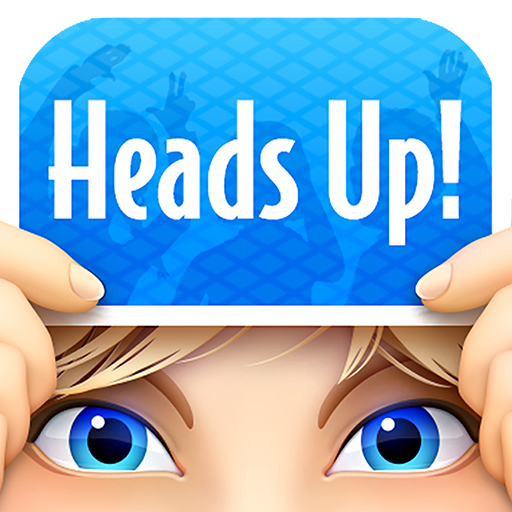Scribblenauts Unlimited
Spiele auf dem PC mit BlueStacks - der Android-Gaming-Plattform, der über 500 Millionen Spieler vertrauen.
Seite geändert am: Jun 4, 2018
Play Scribblenauts Unlimited on PC or Mac
People often tell us to use our imagination to come up with solutions for any problem that may be afflicting us. While that might be a precious tip, it can gets us only as far at the great majority of the time. In the universe of the Scribblenauts, on the other hand, that really is the law, and your imagination is all that counts. Play Scribblenauts Unlimited on PC and Mac with BlueStacks and get ready to solve robust puzzles across dozens of levels. Summon any object you can think of and apply your own magic to transform anything into pretty much… Anything! Go at the back story about Maxuell’s parentes, his 41 siblings and many other obstacles in your way. Can be that creative or are you going to give up before your journey even starts? We know exactly what is your answer to that question. Download Scribblenauts Unlimited on PC with BlueStacks and join one of the most acclaimed game sagas ever created right now!
Spiele Scribblenauts Unlimited auf dem PC. Der Einstieg ist einfach.
-
Lade BlueStacks herunter und installiere es auf deinem PC
-
Schließe die Google-Anmeldung ab, um auf den Play Store zuzugreifen, oder mache es später
-
Suche in der Suchleiste oben rechts nach Scribblenauts Unlimited
-
Klicke hier, um Scribblenauts Unlimited aus den Suchergebnissen zu installieren
-
Schließe die Google-Anmeldung ab (wenn du Schritt 2 übersprungen hast), um Scribblenauts Unlimited zu installieren.
-
Klicke auf dem Startbildschirm auf das Scribblenauts Unlimited Symbol, um mit dem Spielen zu beginnen