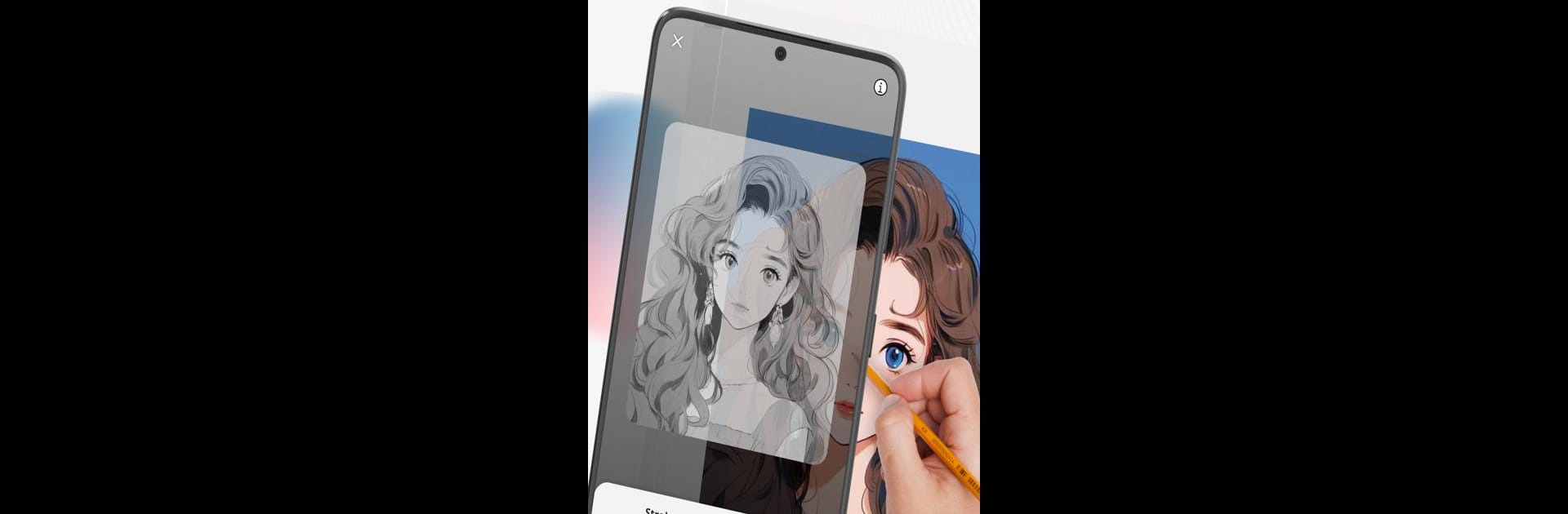

AR Drawing: Paint & Sketch
500M + oyuncunun güvendiği Android Oyun Platformu, BlueStacks ile PC'de oynayın.
Sayfa Değiştirilme tarihi: 31 Oca 2024
Run AR Drawing: Paint & Sketch on PC or Mac
Upgrade your experience. Try AR Drawing: Paint & Sketch, the fantastic Tools app from AppVillage Global, from the comfort of your laptop, PC, or Mac, only on BlueStacks.
About the App
Ever wish you could trace even the toughest sketches without struggling to keep things neat? AR Drawing: Paint & Sketch makes that dream way more realistic—just point your phone, pick any image you like, and watch as it’s projected onto your paper. It feels futuristic, but the process couldn’t be simpler. Whether you’re brand new to drawing or a sketchbook regular, you’ll find this app lets you experiment, practice, and improve in a hands-on way.
App Features
-
Smart AR Tracing
Line up your phone, select an image, and the app’s augmented reality feature projects that outline right onto your workspace. All you do is trace—no high-tech skills needed. -
Easy Image Selection
Choose from the built-in Art Gallery or import your own photos. Either way, you’ll have endless inspiration for what to draw next. -
AI Sketch Converter
Got a favorite snapshot? The app’s AI tool turns your images into easy-to-trace outlines, so you can recreate them in your own style. -
Tons of Templates
Explore a huge variety of samples—from animals and food to anime and landscapes. There’s always something fun to try when you’re stuck for ideas. -
Time-Lapse Recording
Want to capture your progress or share how your artwork takes shape? Record your drawing process and see your masterpiece come together, start to finish. -
Beginner-Friendly Tools
The app’s layout feels straightforward, so you’re never fumbling through complicated menus. Even first-time users will find their way around in no time. -
Works on Multiple Surfaces
Draw on paper, canvas, or even other objects—it’s up to you where your creativity takes you. -
Use BlueStacks for a Bigger View
If you’re curious to try creating on a bigger screen, you can use BlueStacks to run AR Drawing: Paint & Sketch outside your phone. -
Customizable Effects
Tweak your sketches with finishing tools for that polished drawing look or just to add your personal flair.
With AR Drawing: Paint & Sketch by AppVillage Global, every blank page starts to feel a lot less intimidating.
Switch to BlueStacks and make the most of your apps on your PC or Mac.
AR Drawing: Paint & Sketch oyununu PC'de oyna. Başlamak çok kolay.
-
BlueStacks'i PC'nize İndirin ve Yükleyin
-
Play Store'a erişmek için Google girişi yapın ya da daha sonraya bırakın.
-
Sağ üst köşeye AR Drawing: Paint & Sketch yazarak arayın.
-
AR Drawing: Paint & Sketch uygulamasını arama sonuçlarından indirmek için tıklayın.
-
(iEğer Adım 2'yi atladıysanız) AR Drawing: Paint & Sketch uygulamasını yüklemek için Google'a giriş yapın.
-
Oynatmaya başlatmak için ekrandaki AR Drawing: Paint & Sketch ikonuna tıklayın.



