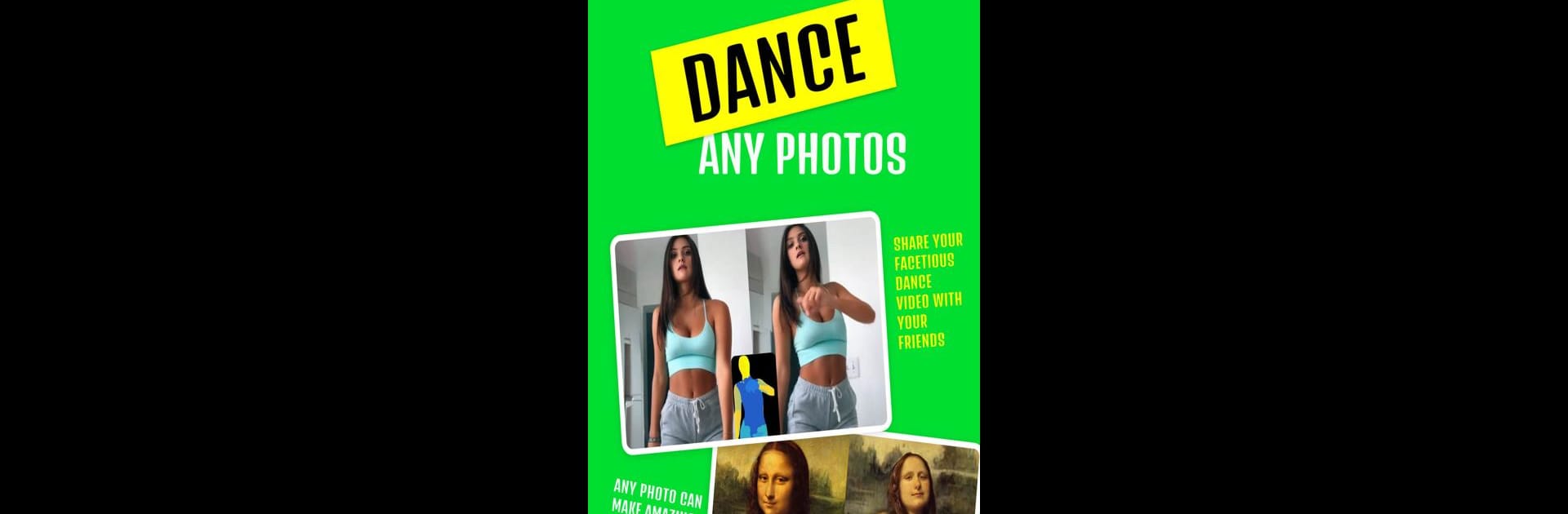

Photo Dance: AI Photo Animator
Spiele auf dem PC mit BlueStacks - der Android-Gaming-Plattform, der über 500 Millionen Spieler vertrauen.
Seite geändert am: 25.12.2023
Run Photo Dance: AI Photo Animator on PC or Mac
Let BlueStacks turn your PC, Mac, or laptop into the perfect home for Photo Dance: AI Photo Animator, a fun Photography app from WEJOY Pte. Ltd..
About the App
Ever wondered what you’d look like dancing like a pro? Photo Dance: AI Photo Animator from WEJOY Pte. Ltd. is your ticket to hilarious dance videos, no lessons needed. Snap a selfie, select a dance, and watch in glee as your photo busts a move with AI magic. Anticipate loads of laughter and creativity with this unique photography experience.
App Features
Animate Anyone
– Transform yourself, friends, or even your boss into a dancing star.
– Turn your favorite characters from films into brilliant dance videos.
Viral Beats & Challenges
– Access hundreds of trending TikTok dance videos.
– Participate in viral challenges and create your own epic dance tutorials.
Simple & Fun
– Easy to use: snap, select, and animate.
– No dance experience required; just a sense of humor!
Share & Connect
– Share your kooky dance moves with friends.
– Boost social media engagement with your unique creations.
Available on BlueStacks for an awesome desktop experience!
BlueStacks gives you the much-needed freedom to experience your favorite apps on a bigger screen. Get it now.
Spiele Photo Dance: AI Photo Animator auf dem PC. Der Einstieg ist einfach.
-
Lade BlueStacks herunter und installiere es auf deinem PC
-
Schließe die Google-Anmeldung ab, um auf den Play Store zuzugreifen, oder mache es später
-
Suche in der Suchleiste oben rechts nach Photo Dance: AI Photo Animator
-
Klicke hier, um Photo Dance: AI Photo Animator aus den Suchergebnissen zu installieren
-
Schließe die Google-Anmeldung ab (wenn du Schritt 2 übersprungen hast), um Photo Dance: AI Photo Animator zu installieren.
-
Klicke auf dem Startbildschirm auf das Photo Dance: AI Photo Animator Symbol, um mit dem Spielen zu beginnen



