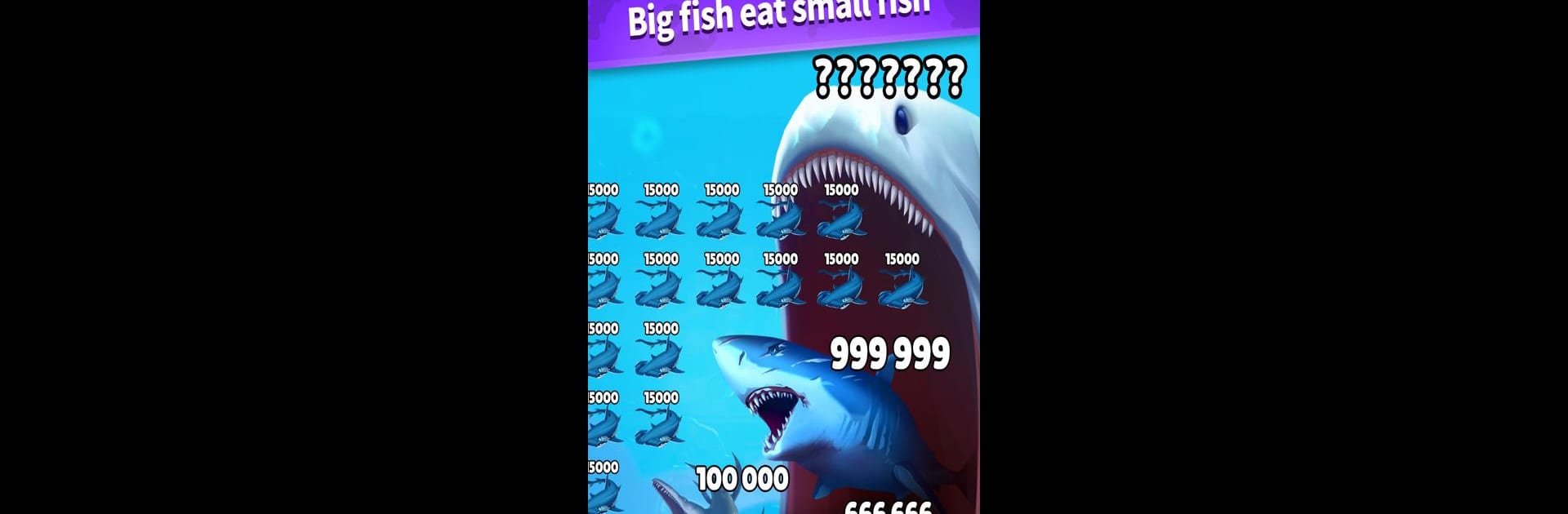
Fish Go.io 2
Spiele auf dem PC mit BlueStacks - der Android-Gaming-Plattform, der über 500 Millionen Spieler vertrauen.
Seite geändert am: Sep 17, 2025
Play Fish Go.io 2 on PC or Mac
From the innovators and creators at Whitedot, Fish Go.io 2 is another fun addition to the World of Casual games. Go beyond your mobile screen and play it bigger and better on your PC or Mac. An immersive experience awaits you.
So, Fish Go.io 2 is this game where you’re swimming around as a little fish with a whole school trailing behind. The main thing is gathering stray fish to make your group bigger and then bumping into other schools to try to “eat” theirs—if your swarm is bigger, you just kind of absorb the smaller one. It’s got that classic fish-eat-fish thing going on, but it keeps it light and easy to get into. There’s this constant movement through the underwater world and the map sort of fills up with all sorts of little fish, objects, and sometimes treasure—nothing too complex, just a bunch of quick choices about where to steer and which smaller schools to go after. The controls feel snappy, especially when played on a PC with BlueStacks, and it’s actually pretty satisfying to see your school grow until it’s the biggest in the round.
The style is colorful and friendly, and it’s less about heavy competition and more that quick, satisfying “grow your fish squad” gameplay. There’s a fun energy when your group starts to get massive and suddenly you’re dodging bigger packs while hunting down smaller ones. It feels casual but pulls you in for “just one more round” pretty easily. If you like those games where you gradually build up a little army or collection, this one hits that spot. You don’t need to play for ages at a time—short play sessions work, and it doesn’t take long to get what’s going on. It’s an easy pick if you want something simple and entertaining on PC, and it’s something people can just pick up and pass around, even with friends hanging out.
Start your journey now. Download the game on BlueStacks, invite your friends, and march on a new adventure.
Spiele Fish Go.io 2 auf dem PC. Der Einstieg ist einfach.
-
Lade BlueStacks herunter und installiere es auf deinem PC
-
Schließe die Google-Anmeldung ab, um auf den Play Store zuzugreifen, oder mache es später
-
Suche in der Suchleiste oben rechts nach Fish Go.io 2
-
Klicke hier, um Fish Go.io 2 aus den Suchergebnissen zu installieren
-
Schließe die Google-Anmeldung ab (wenn du Schritt 2 übersprungen hast), um Fish Go.io 2 zu installieren.
-
Klicke auf dem Startbildschirm auf das Fish Go.io 2 Symbol, um mit dem Spielen zu beginnen




