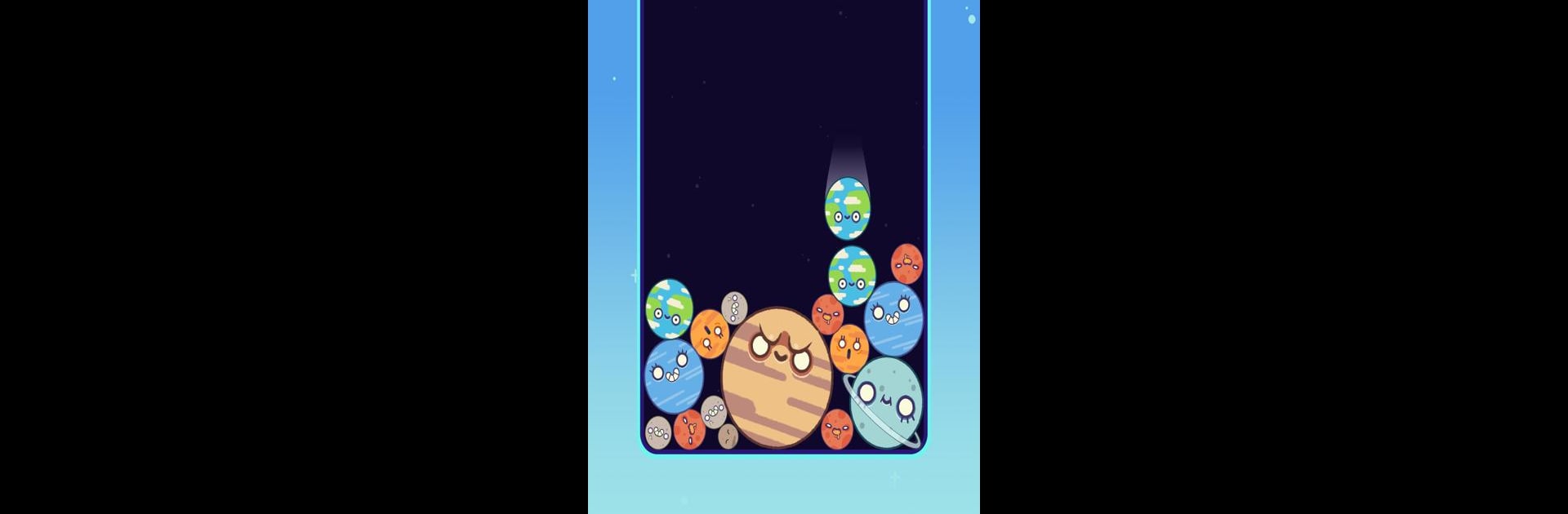

Planets Merge: Puzzle Games
Spiele auf dem PC mit BlueStacks - der Android-Gaming-Plattform, der über 500 Millionen Spieler vertrauen.
Seite geändert am: Feb 18, 2025
Play Planets Merge: Puzzle Games on PC or Mac
Step into the World of Planets Merge: Puzzle Games, a thrilling Puzzle game from the house of Wildlife Studios. Play this Android game on BlueStacks App Player and experience immersive gaming on PC or Mac.
About the Game
Welcome to Planets Merge: Puzzle Games, where your cosmic adventure awaits! Developed by Wildlife Studios, this puzzle game challenges you to merge planets as you unravel the mysteries of the galaxy. Slide and match celestial bodies as you navigate through exciting levels filled with vibrant graphics and soothing galactic sounds.
Game Features
-
Simple, Addictive Gameplay: Drag and release to line up planets, watching as they transform into new astronomical wonders. Easy to learn, hard to master!
-
Unique 2048-style Mechanics: Put your skills to the test with a planetary twist on the beloved 2048 game. Match similar planets and unlock galaxy secrets.
-
Stunning Cosmic Visuals and Sounds: Experience dazzling graphics paired with mesmerizing sounds that transport you to a world of interstellar beauty.
-
Challenging Levels: Tackle myriad levels, each with its unique puzzles and strategic challenges to keep your mind sharp.
-
Play Offline: No WiFi? No worries. Enjoy Planets Merge offline wherever you are.
For the ultimate experience, check out how Planets Merge comes alive on BlueStacks, offering smooth gameplay on larger screens.
Start your journey now. Download the game on BlueStacks, invite your friends, and march on a new adventure.
Spiele Planets Merge: Puzzle Games auf dem PC. Der Einstieg ist einfach.
-
Lade BlueStacks herunter und installiere es auf deinem PC
-
Schließe die Google-Anmeldung ab, um auf den Play Store zuzugreifen, oder mache es später
-
Suche in der Suchleiste oben rechts nach Planets Merge: Puzzle Games
-
Klicke hier, um Planets Merge: Puzzle Games aus den Suchergebnissen zu installieren
-
Schließe die Google-Anmeldung ab (wenn du Schritt 2 übersprungen hast), um Planets Merge: Puzzle Games zu installieren.
-
Klicke auf dem Startbildschirm auf das Planets Merge: Puzzle Games Symbol, um mit dem Spielen zu beginnen



