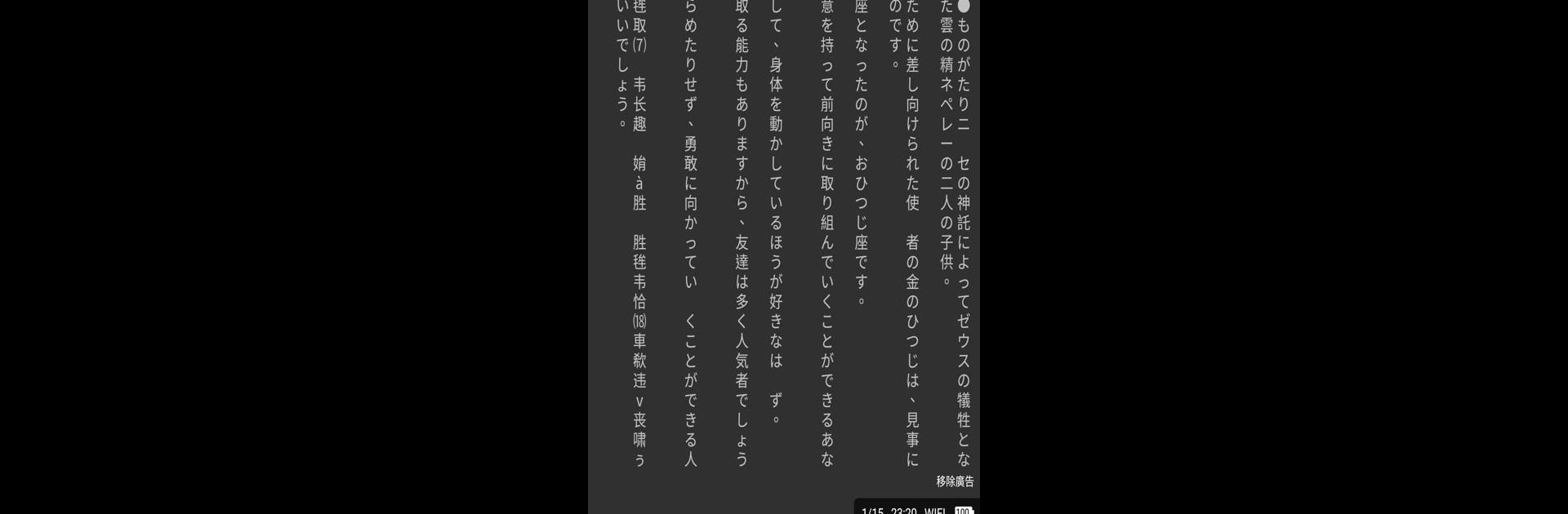
PAYGE
500M + oyuncunun güvendiği Android Oyun Platformu, BlueStacks ile PC'de oynayın.
Sayfa Değiştirilme tarihi: Oct 8, 2025
Run PAYGE on PC or Mac
Upgrade your experience. Try PAYGE, the fantastic Tools app from PAYGE & NEXT, from the comfort of your laptop, PC, or Mac, only on BlueStacks.
About the App
PAYGE is your all-in-one spot for exploring and enjoying your favorite albums, videos, and articles. Whether you want to chill with comics, catch up on articles, or tweak and share fun images, this app’s got you covered. With its smooth layout and handy tools, PAYGE makes organizing and browsing your digital collection a breeze.
App Features
-
AI-Powered Images
Play around with text prompts and watch the app turn your words into unique images. It’s great for sparking creativity or just having some fun. -
Easy Image Editing
Need a quick tweak? You can crop, rotate, flip your pictures both ways, and even add shapes or custom text—all right from the app. -
Album Viewer
Scroll through photo albums in portrait or landscape mode. There’s quick navigation, support for GIFs, right-to-left browsing, and even a progress tracker so you always pick up where you left off. You can switch pages with the volume buttons or browse folders to keep things tidy. -
Smooth Video Player
Watch videos in just about any format. Features like fast forward, pause, and adjustable playback speed put you in control. Switch the fill mode or try out VR playback for something different. WebVTT subtitles are supported, and you can fast forward with a simple gesture. -
Customizable Reading
Love articles? Tweak font size, line spacing, margins, and background color for the perfect reading vibe. Portrait and landscape viewing are both there, plus smart line breaks keep things easy on the eyes. The app remembers your spot if you take a break.
PAYGE, developed by PAYGE & NEXT in the Tools genre, also works nicely with BlueStacks if you’re using your computer.
Switch to BlueStacks and make the most of your apps on your PC or Mac.
PAYGE oyununu PC'de oyna. Başlamak çok kolay.
-
BlueStacks'i PC'nize İndirin ve Yükleyin
-
Play Store'a erişmek için Google girişi yapın ya da daha sonraya bırakın.
-
Sağ üst köşeye PAYGE yazarak arayın.
-
PAYGE uygulamasını arama sonuçlarından indirmek için tıklayın.
-
(iEğer Adım 2'yi atladıysanız) PAYGE uygulamasını yüklemek için Google'a giriş yapın.
-
Oynatmaya başlatmak için ekrandaki PAYGE ikonuna tıklayın.
