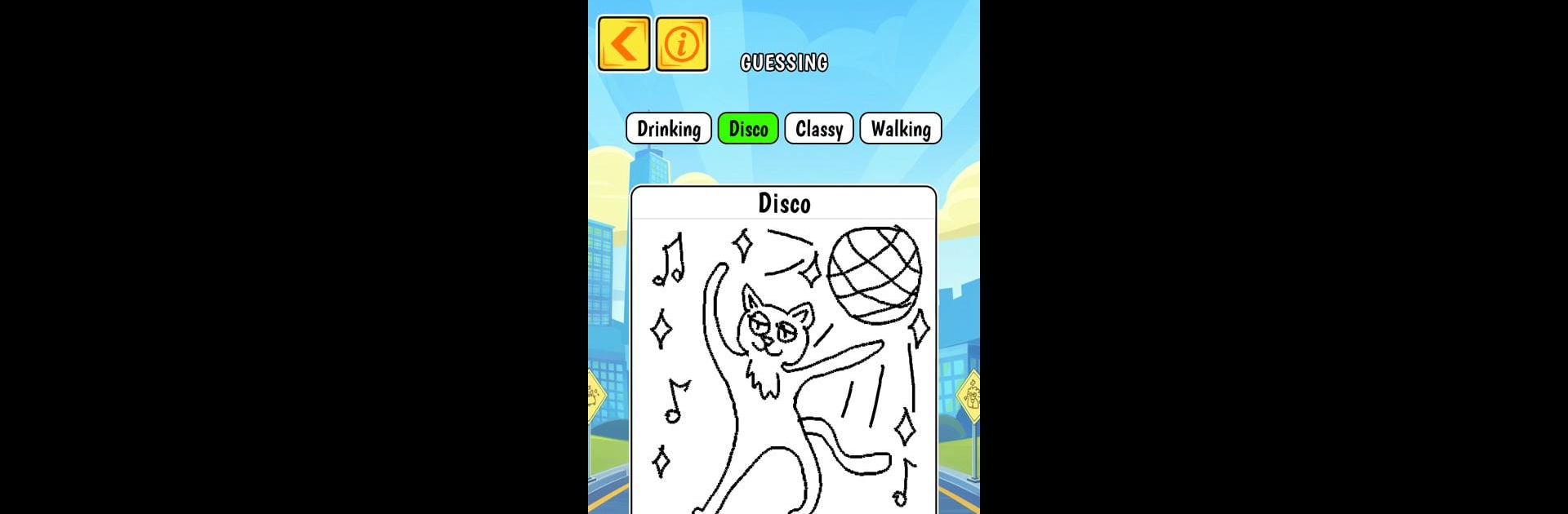

Caution Signs
Spiele auf dem PC mit BlueStacks - der Android-Gaming-Plattform, der über 500 Millionen Spieler vertrauen.
Seite geändert am: Aug 29, 2024
Play Caution Signs on PC or Mac
Explore a whole new adventure with Caution Signs, a Casual game created by Wise Wizard Games. Experience great gameplay with BlueStacks, the most popular gaming platform to play Android games on your PC or Mac.
About the Game
Caution Signs from Wise Wizard Games is that wild, anything-can-happen party game where you’re racing against the clock and cracking up with your friends. You’ve got just twenty seconds to doodle a warning sign for some truly bizarre hazards—things like fancy rhinos or, yep, gassy monkeys. It’s fast, quirky, and you never really know what’s coming next, which makes every round totally unpredictable and honestly hilarious. Perfect for get-togethers or just goofing around, especially if you’re playing on BlueStacks with a bigger screen.
Game Features
-
Lightning-Fast Rounds
You get only twenty seconds per turn to sketch out a caution sign—just enough time to let the chaos set in, but not enough to overthink it. -
Thousands of Whacky Scenarios
With ten thousand card combinations (no joke), expect plenty of crazy combos—rhinos in hats, melting babies, hazards you didn’t even know you needed warning for. -
Party-Perfect Multiplayer
Best played with friends, the game is built for lots of laughs and unpredictable moments—see who can create the weirdest or most effective signs. -
Simple Drawing, Big Laughs
No art skills needed. The point is to be quick, creative, and maybe a little absurd. Half the fun is seeing what everyone ends up sketching. -
Casual Genre Comfort
Easy to pick up whenever—jump in for a couple chaotic rounds or keep it going all night. -
BlueStacks Optimization
Works great on BlueStacks, where your quick sketches and rapid-fire guesses really pop. Drawing’s just more fun with a bigger screen.
Get ready for a buttery smooth, high-performance gaming action only on BlueStacks.
Spiele Caution Signs auf dem PC. Der Einstieg ist einfach.
-
Lade BlueStacks herunter und installiere es auf deinem PC
-
Schließe die Google-Anmeldung ab, um auf den Play Store zuzugreifen, oder mache es später
-
Suche in der Suchleiste oben rechts nach Caution Signs
-
Klicke hier, um Caution Signs aus den Suchergebnissen zu installieren
-
Schließe die Google-Anmeldung ab (wenn du Schritt 2 übersprungen hast), um Caution Signs zu installieren.
-
Klicke auf dem Startbildschirm auf das Caution Signs Symbol, um mit dem Spielen zu beginnen


