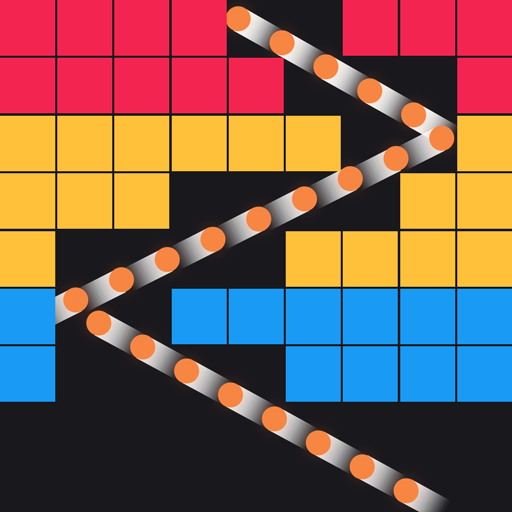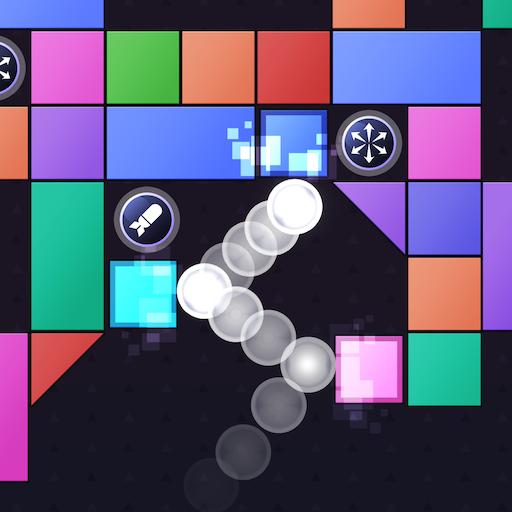
Bricks Breaker Clash
Spiele auf dem PC mit BlueStacks - der Android-Gaming-Plattform, der über 500 Millionen Spieler vertrauen.
Seite geändert am: 29. November 2019
Play Bricks Breaker Clash on PC
- Swipe across the screen to set the direction to which the ball will fly
- Destroy the bricks by throwing the ball in the set direction
- When the ball hits the bricks, the durability of the bricks in the block will be reduced
- The bricks are destroyed when the durability goes down to zero
- The stage is cleared if you remove all the blocks
- The game ends when the block comes all the way down to the bottom of the screen
- Find the best launch angle that can hit all the bricks
- Destroy all the blocks while avoiding moving blocks
Game Features
- Free Download
- Three play modes
- Classic mode
- Stage mode
- 100-Ball mode
- Various stages
- Easy controls
- Simple rules
- Can play with one hand
Homepage:
https://play.google.com/store/apps/dev?id=6141225138184233378
Facebook:
https://www.facebook.com/withusgames
Spiele Bricks Breaker Clash auf dem PC. Der Einstieg ist einfach.
-
Lade BlueStacks herunter und installiere es auf deinem PC
-
Schließe die Google-Anmeldung ab, um auf den Play Store zuzugreifen, oder mache es später
-
Suche in der Suchleiste oben rechts nach Bricks Breaker Clash
-
Klicke hier, um Bricks Breaker Clash aus den Suchergebnissen zu installieren
-
Schließe die Google-Anmeldung ab (wenn du Schritt 2 übersprungen hast), um Bricks Breaker Clash zu installieren.
-
Klicke auf dem Startbildschirm auf das Bricks Breaker Clash Symbol, um mit dem Spielen zu beginnen