
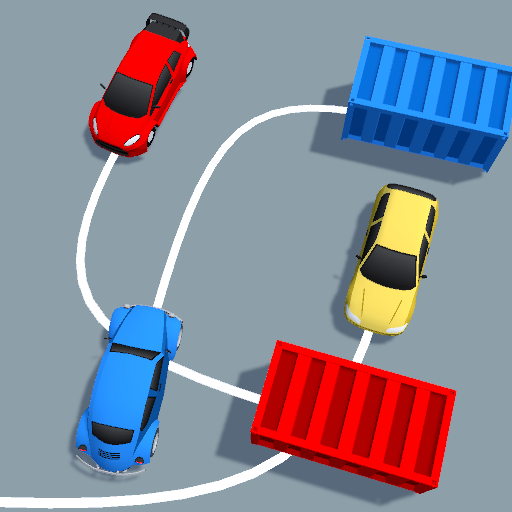
Parking Quest
Играйте на ПК с BlueStacks – игровой платформе для приложений на Android. Нас выбирают более 500 млн. игроков.
Страница изменена: Feb 19, 2025
Play Parking Quest on PC
Get ready to embark on a thrilling journey through mind-bending puzzles that will test your precision, planning, and quick thinking.
🚗 Ignite Your Puzzle Skills! 🚗
In this unique parking puzzle, your goal is to park colored cars into matching containers. Align three cars of the same color, and watch them vanish in a flash!
🌟 Key Features:
🧩 Color Matching Mechanics: Strategically park cars to line up three of the same color and clear the board.
🚗 Dynamic Puzzle Challenges: Tackle a variety of levels that progressively test your strategic thinking and timing.
🌈 Vibrant Visuals: Enjoy stunning, colorful graphics and smooth animations that bring each level to life.
🎶 Immersive Soundtrack: Experience an energetic soundtrack that elevates your puzzle-solving adventure.
🏁 Progressive Difficulty: Face new challenges as you advance, keeping every puzzle fresh and exciting.
🎮 How to Play:
🚗 Plan your moves carefully and park each colored car into its matching container.
🌟 Align three identical cars to clear them from the board.
🚦 Strategize with limited moves to overcome increasingly challenging puzzles.
🏆 Aim for high scores and unlock exciting rewards as you progress!
🔥 Download "Parking Quest" now and become the ultimate parking puzzle master!
Играйте в игру Parking Quest на ПК. Это легко и просто.
-
Скачайте и установите BlueStacks на ПК.
-
Войдите в аккаунт Google, чтобы получить доступ к Google Play, или сделайте это позже.
-
В поле поиска, которое находится в правой части экрана, введите название игры – Parking Quest.
-
Среди результатов поиска найдите игру Parking Quest и нажмите на кнопку "Установить".
-
Завершите авторизацию в Google (если вы пропустили этот шаг в начале) и установите игру Parking Quest.
-
Нажмите на ярлык игры Parking Quest на главном экране, чтобы начать играть.



