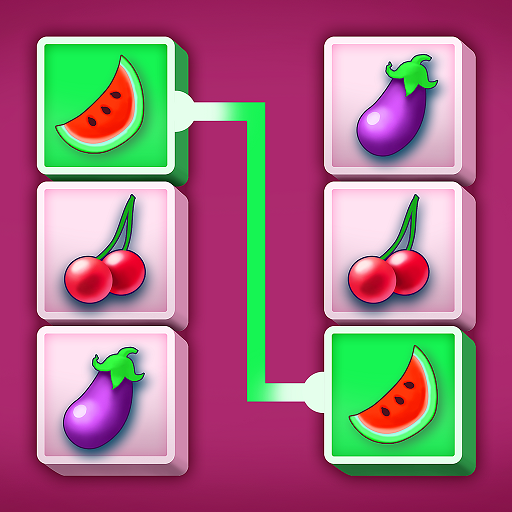Triple Butterfly - A brand-new block matching game
Spiele auf dem PC mit BlueStacks - der Android-Gaming-Plattform, der über 500 Millionen Spieler vertrauen.
Seite geändert am: 27. Februar 2021
Play Triple Butterfly: Match 3 combine Block Puzzle on PC
How to play?
Drag the blocks to move them into the board
Eliminate the blocks by matching at least 3 same tiles together
The more blocks crush, the higher score you will get
The game ends when there are no room on the board for any given block
Features
Various tiles to choose from: Fruits, flowers, cake, candy, autumn, winter,…
Offer brain training in every level yet spark your interest
Own a unique combination of block puzzle and match-3 game
Wait no more! It's time to relax with Triple Butterfly!
Spiele Triple Butterfly - A brand-new block matching game auf dem PC. Der Einstieg ist einfach.
-
Lade BlueStacks herunter und installiere es auf deinem PC
-
Schließe die Google-Anmeldung ab, um auf den Play Store zuzugreifen, oder mache es später
-
Suche in der Suchleiste oben rechts nach Triple Butterfly - A brand-new block matching game
-
Klicke hier, um Triple Butterfly - A brand-new block matching game aus den Suchergebnissen zu installieren
-
Schließe die Google-Anmeldung ab (wenn du Schritt 2 übersprungen hast), um Triple Butterfly - A brand-new block matching game zu installieren.
-
Klicke auf dem Startbildschirm auf das Triple Butterfly - A brand-new block matching game Symbol, um mit dem Spielen zu beginnen