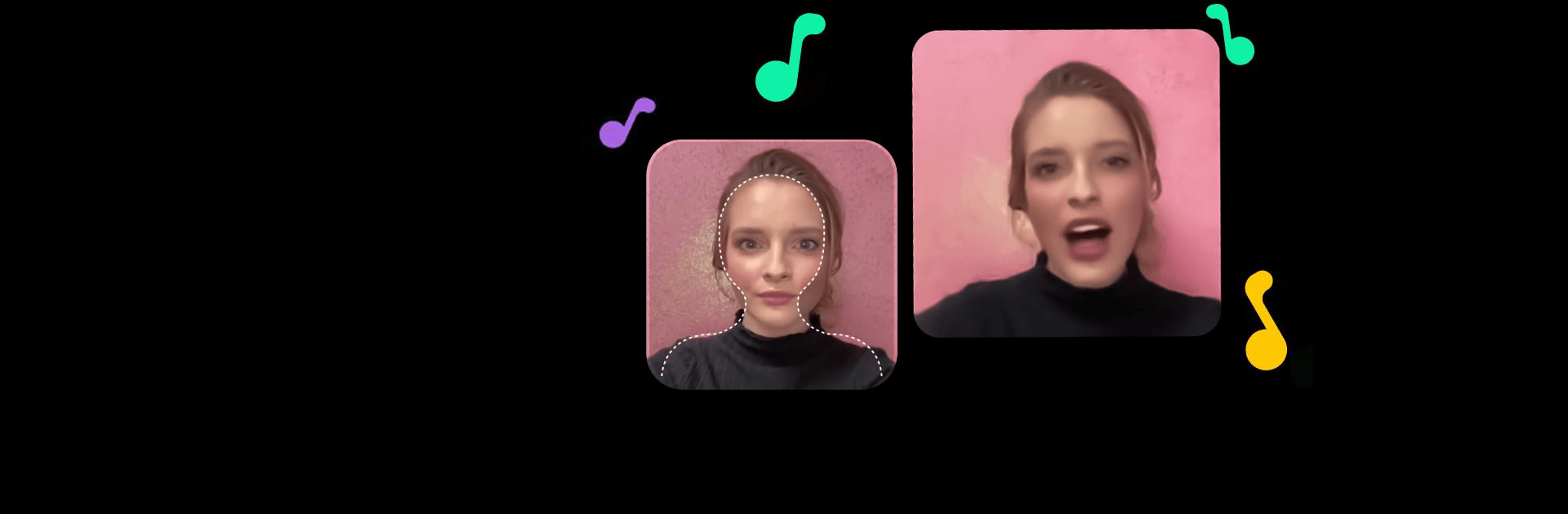

Wombo: Make your selfies sing
Spiele auf dem PC mit BlueStacks - der Android-Gaming-Plattform, der über 500 Millionen Spieler vertrauen.
Seite geändert am: 25. Mai 2021
Run Wombo: Make your selfies sing on PC or Mac
Wombo is an entertainment app developed by Wombo Studios Inc. Limited. BlueStacks app player is the best platform to run this Android app on your PC or Mac for an immersive gaming experience.
Download Wombo on PC and start experiencing the most unique and hilarious way to merge music with your selfies. Using the world’s most powerful AI app, you can now add lip-syncing content of videos to your selfie, making it come alive! So, why haven’t you tried it yet? Download Wombo on PC now to get started.
Wombo promises you a chance to take as many selfies or pictures as you want and then add a song to it. You first need to have your desired choice of pictures available for merging with a particular song for this to work. Then, lip-sync to it as it plays to.
Download Wombo on PC and get the most hilarious, fun, and bizarre videos ever! To use this entertainment app to its fullest, you have to pick a song after adding your desired selfie. Then, could you sit back and watch Wombo work its magic? You don’t need any singing lessons to lip-sync perfectly with the Wombo entertainment app – download now to get started.
Spiele Wombo: Make your selfies sing auf dem PC. Der Einstieg ist einfach.
-
Lade BlueStacks herunter und installiere es auf deinem PC
-
Schließe die Google-Anmeldung ab, um auf den Play Store zuzugreifen, oder mache es später
-
Suche in der Suchleiste oben rechts nach Wombo: Make your selfies sing
-
Klicke hier, um Wombo: Make your selfies sing aus den Suchergebnissen zu installieren
-
Schließe die Google-Anmeldung ab (wenn du Schritt 2 übersprungen hast), um Wombo: Make your selfies sing zu installieren.
-
Klicke auf dem Startbildschirm auf das Wombo: Make your selfies sing Symbol, um mit dem Spielen zu beginnen


