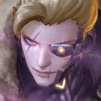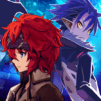VALKYRIE ANATOMIA -The Origin-
Spiele auf dem PC mit BlueStacks - der Android-Gaming-Plattform, der über 500 Millionen Spieler vertrauen.
Seite geändert am: 22. Januar 2020
Play VALKYRIE ANATOMIA -The Origin on PC or Mac
The Ragnarok has arrived. The time has come for you to fight in the war of gods. Do as ordered by Odin and choose the soul of heroes to become Einherjar. Can you choose the right path and overcome your enemies during your journey? The Valkyrie is about to guide the mortal way of life, unless you don’t get the chance to do so. Will you? Play Valkyrie Anatomia on PC and Mac with BlueStacks and take part at an amazing fantasy RPG 100% inspired in the norse-mythology. Meet familiar characters as Odin, Lenneth, Frey, Silmeria Arngrim and others in a thrilling storyline packed with epic battles and a unique way of translating death. Can you do what it takes to take your soul to Valhalla, or are you doomed to an afterlife of suffering and dishonour? What is going to be the result of the tragic clash between men and gods? Only those who take part on it will be able to comprehend. Download VALKYRIE ANATOMIA on PC with BlueStacks and embrace this great crossover taken from the Full Metal Alchemist series!
Spiele VALKYRIE ANATOMIA -The Origin- auf dem PC. Der Einstieg ist einfach.
-
Lade BlueStacks herunter und installiere es auf deinem PC
-
Schließe die Google-Anmeldung ab, um auf den Play Store zuzugreifen, oder mache es später
-
Suche in der Suchleiste oben rechts nach VALKYRIE ANATOMIA -The Origin-
-
Klicke hier, um VALKYRIE ANATOMIA -The Origin- aus den Suchergebnissen zu installieren
-
Schließe die Google-Anmeldung ab (wenn du Schritt 2 übersprungen hast), um VALKYRIE ANATOMIA -The Origin- zu installieren.
-
Klicke auf dem Startbildschirm auf das VALKYRIE ANATOMIA -The Origin- Symbol, um mit dem Spielen zu beginnen