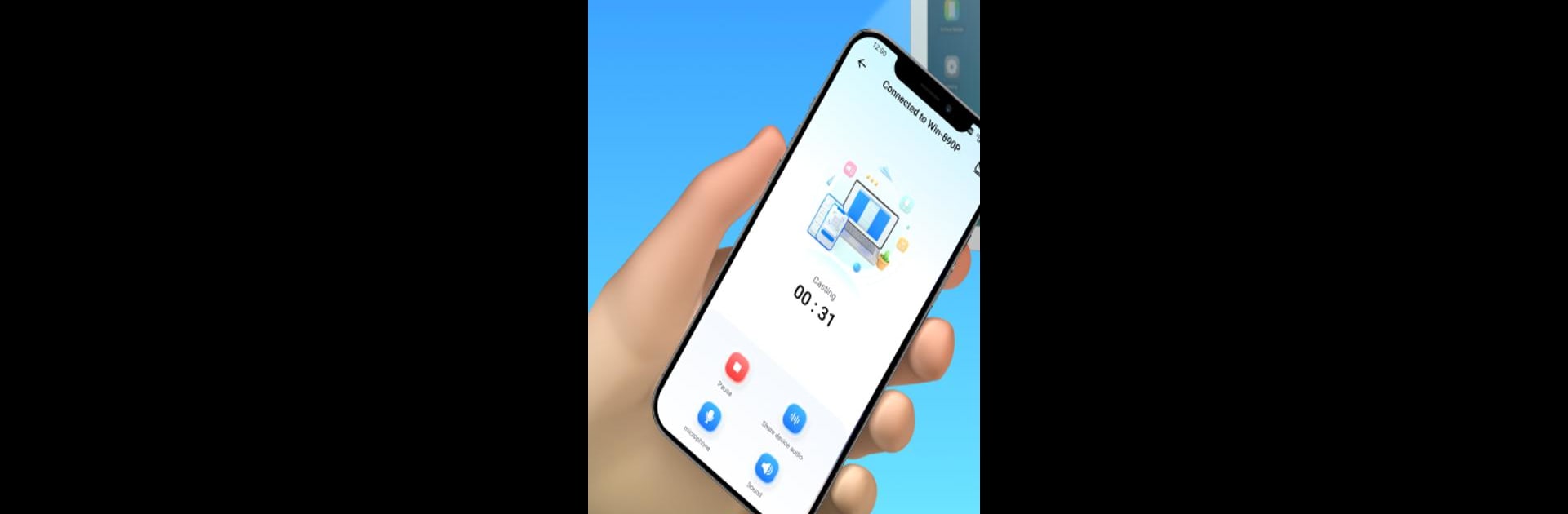

Dr.Fone Link
Играйте на ПК с BlueStacks – игровой платформе для приложений на Android. Нас выбирают более 500 млн. игроков.
Страница изменена: Sep 30, 2024
Run Dr.Fone Link on PC or Mac
Let BlueStacks turn your PC, Mac, or laptop into the perfect home for Dr.Fone Link, a fun Tools app from Shenzhen Wondershare Software Co., Ltd..
About the App
Dr.Fone Link by Shenzhen Wondershare Software Co., Ltd. offers a seamless tool for managing your phone and transferring data effortlessly. Expect smooth performance whether you’re handling media files or transferring data between devices. It’s designed for users who need to manage files efficiently and transfer them quickly.
App Features
- Phone Management
-
Take charge with applications management and organize your media files with ease.
-
Mirror Your Devices across All Platforms
-
Go wireless! No cables needed for nearby device transfers. Enjoy the flexibility of sharing across different platforms—easy peasy.
-
Ultra-Fast Data Transferring
- Move files at an ultra-fast speed with just one app, keeping all your data secure and encrypted.
For the best experience, Dr.Fone Link pairs perfectly with BlueStacks. Dive into smoother operations without the fuss. But do remember to check out our Privacy Policy and Terms of Use before getting started.
Eager to take your app experience to the next level? Start right away by downloading BlueStacks on your PC or Mac.
Играйте в игру Dr.Fone Link на ПК. Это легко и просто.
-
Скачайте и установите BlueStacks на ПК.
-
Войдите в аккаунт Google, чтобы получить доступ к Google Play, или сделайте это позже.
-
В поле поиска, которое находится в правой части экрана, введите название игры – Dr.Fone Link.
-
Среди результатов поиска найдите игру Dr.Fone Link и нажмите на кнопку "Установить".
-
Завершите авторизацию в Google (если вы пропустили этот шаг в начале) и установите игру Dr.Fone Link.
-
Нажмите на ярлык игры Dr.Fone Link на главном экране, чтобы начать играть.



