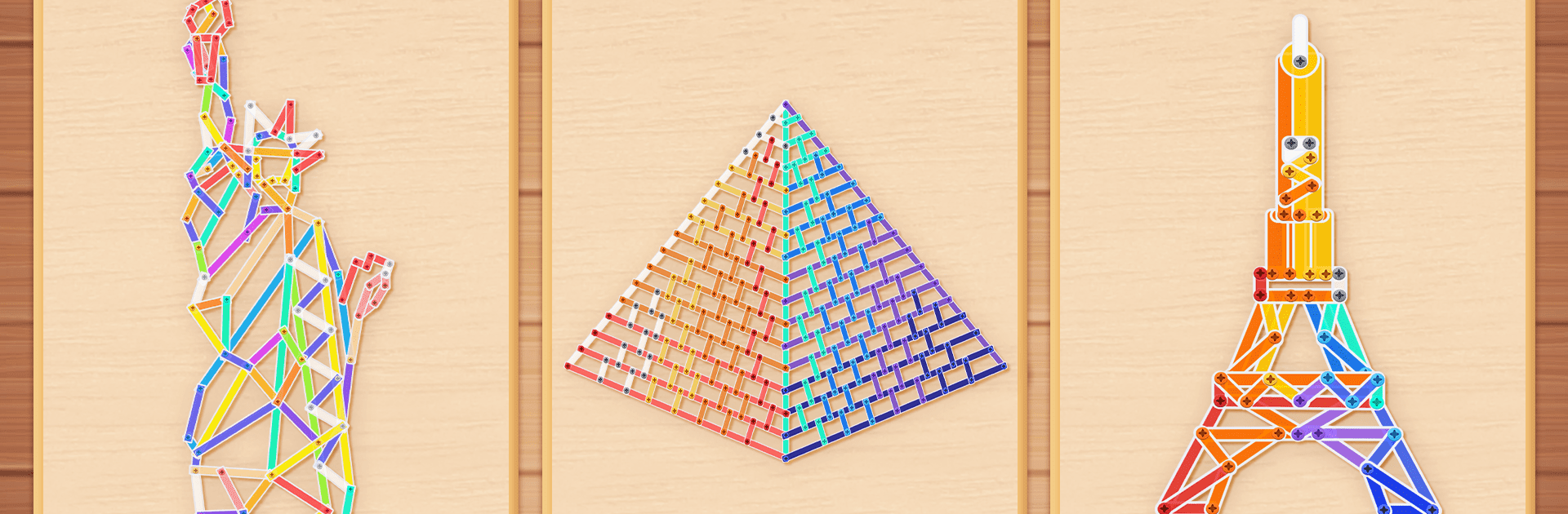
Woodle Screw Jam: Nuts & Bolts
Spiele auf dem PC mit BlueStacks - der Android-Gaming-Plattform, der über 500 Millionen Spieler vertrauen.
Seite geändert am: Sep 5, 2025
Play Woodle Screw Jam: Nuts & Bolts on PC or Mac
Woodle Screw Jam: Nuts & Bolts is a Puzzle game developed by LifePulse Puzzle Game Studio. BlueStacks app player is the best Android emulator to play this Android game on your PC or Mac for an immersive gaming experience.
About the Game
Woodle Screw Jam: Nuts & Bolts is an engaging puzzle adventure crafted by LifePulse Puzzle Game Studio. This immersive journey blends strategic thinking, creativity, and logic as you navigate a realm of complex screw and pin challenges. Expect vibrant visuals paired with thought-provoking tasks that push the boundaries of your puzzle-solving skills.
Game Features
-
Strategic Moves: Embrace challenging puzzles that demand careful planning. Unscrew bolts, sort pins, and think ahead to fill screw boxes without getting jammed.
-
ASMR Soundscapes: Enjoy a rich auditory experience with every unscrew, click, and sort, enhancing the sensory delight of gameplay.
-
Diverse Level Designs: Unlock levels that are inspired by various themes like art and nature, each offering unique visual and mental challenges.
-
Tool Assistance: Use helpful tools to overcome tricky puzzles and keep the fun going when you hit a snag.
Sharpen your mind with Woodle Screw Jam: Nuts & Bolts and master the art of unscrewing!
Spiele Woodle Screw Jam: Nuts & Bolts auf dem PC. Der Einstieg ist einfach.
-
Lade BlueStacks herunter und installiere es auf deinem PC
-
Schließe die Google-Anmeldung ab, um auf den Play Store zuzugreifen, oder mache es später
-
Suche in der Suchleiste oben rechts nach Woodle Screw Jam: Nuts & Bolts
-
Klicke hier, um Woodle Screw Jam: Nuts & Bolts aus den Suchergebnissen zu installieren
-
Schließe die Google-Anmeldung ab (wenn du Schritt 2 übersprungen hast), um Woodle Screw Jam: Nuts & Bolts zu installieren.
-
Klicke auf dem Startbildschirm auf das Woodle Screw Jam: Nuts & Bolts Symbol, um mit dem Spielen zu beginnen




