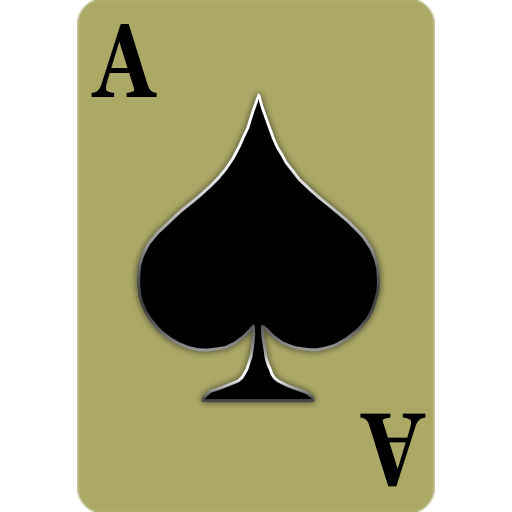Wood Screw Puzzle, Nuts&Bolts
Spiele auf dem PC mit BlueStacks - der Android-Gaming-Plattform, der über 500 Millionen Spieler vertrauen.
Seite geändert am: 02.09.2024
Play Wood Screw Puzzle, Nuts&Bolts on PC
Wood Screw Puzzle is not just a game. A journey through different difficulty levels, each filled with unique puzzles that require strategic thinking and precision. Every level is a new challenge, a new puzzle, and a new opportunity to prove your skills.
The unique ASMR wooden game features the satisfying sounds of wooden nuts and bolts being screwed and unscrewed, creating a relaxing and immersive gaming experience. The tactile nature of the game, combined with the calming ASMR sounds, makes Wood Screw Puzzle a perfect game for unwinding after a long day.
Game Features of Wood Screw Puzzle, Nuts&Bolts :
🔧 Infinite Levels: Never run out of challenges with our endless levels for bolts and nuts.
🔥 Range of Difficulty: From beginner to advanced, there's a level for everyone.
🪚 ASMR Experience: Enjoy the soothing sounds of screws and bolts.
🪵 Engaging Puzzles: Each level presents a unique, mind-bending puzzle.
💡 Rich and interesting props: Sovle the wooden enigma - no game wood experience quite like it!
🧩 Strategic Gameplay: Plan your moves and solve the puzzles.
⚙️ Immersive Environment: Get lost in the world of wooden nuts and bolts.
💡 User-Friendly Interface: Easy to learn, hard to master.
🧠 Free to Play: Download now and start your puzzle-solving journey!
Solve the ASMR Wooden Puzzle
Solve wood pile challenges, loosen bolts and nuts, and unlock the secrets hidden deep within the wood. Dive into a wooden world filled with puzzle, where every turn reveals a new twist in the game.
So, are you ready to become the master of screws and bolts? Enjoy puzzle games like nuts & bolts, wood nuts, bolts puzzle, screw pin puzzle, screws and bolts, screw nut puzzle, screw master, bolts and nuts Download Wood Screw Puzzle today and start your brain-teasing journey!
Spiele Wood Screw Puzzle, Nuts&Bolts auf dem PC. Der Einstieg ist einfach.
-
Lade BlueStacks herunter und installiere es auf deinem PC
-
Schließe die Google-Anmeldung ab, um auf den Play Store zuzugreifen, oder mache es später
-
Suche in der Suchleiste oben rechts nach Wood Screw Puzzle, Nuts&Bolts
-
Klicke hier, um Wood Screw Puzzle, Nuts&Bolts aus den Suchergebnissen zu installieren
-
Schließe die Google-Anmeldung ab (wenn du Schritt 2 übersprungen hast), um Wood Screw Puzzle, Nuts&Bolts zu installieren.
-
Klicke auf dem Startbildschirm auf das Wood Screw Puzzle, Nuts&Bolts Symbol, um mit dem Spielen zu beginnen