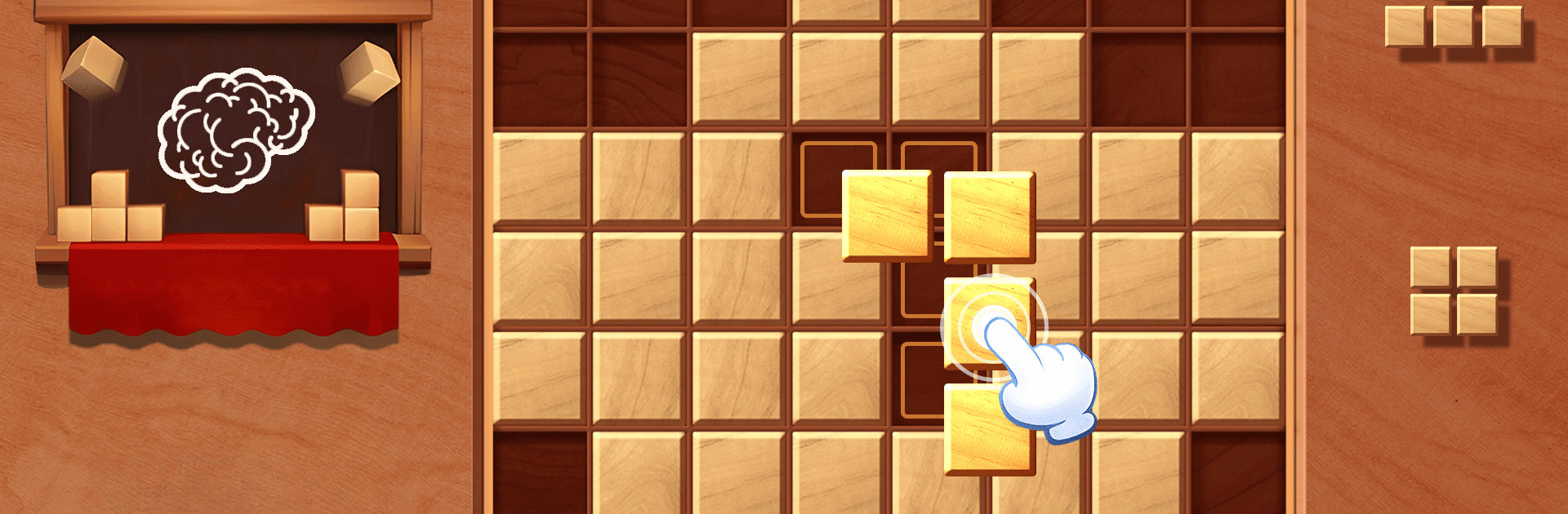

Wood Blast: Block Puzzle Games
Spiele auf dem PC mit BlueStacks - der Android-Gaming-Plattform, der über 500 Millionen Spieler vertrauen.
Seite geändert am: 01.03.2024
Play Wood Blast: Block Puzzle Games on PC or Mac
Join millions to experience Wood Blast: Block Puzzle Games, an exciting Puzzle game from Pleasure City. With BlueStacks App Player, you are always a step ahead of your opponent, ready to outplay them with faster gameplay and better control with the mouse and keyboard on your PC or Mac.
About the Game
Welcome to Wood Blast: Block Puzzle Games by Pleasure City! Immerse yourself in this engaging puzzle experience where wooden blocks meet an 8×8 grid. Strategize to form and clear rows with these classic tetris-inspired wooden blocks while keeping your brain active. It’s simple: the more lines you clear, the higher your score!
Game Features
-
Free to Play, No Wifi Needed: Perfect for offline play. Dive into puzzles at your own pace, anywhere, anytime.
-
No Time Limit: Chill out with stress-free gameplay. Challenge your brain with fun and logic while taking your own sweet time.
-
Suitable for All Ages: From kids to seniors, everyone can enjoy this relaxing yet mentally stimulating wood block game.
And hey, if you’re using BlueStacks, you can even take it to your PC for a more comfortable block-busting session!
Ready to top the leaderboard? We bet you do. Let precise controls and sharp visuals optimized on BlueStacks lead you to victory.
Spiele Wood Blast: Block Puzzle Games auf dem PC. Der Einstieg ist einfach.
-
Lade BlueStacks herunter und installiere es auf deinem PC
-
Schließe die Google-Anmeldung ab, um auf den Play Store zuzugreifen, oder mache es später
-
Suche in der Suchleiste oben rechts nach Wood Blast: Block Puzzle Games
-
Klicke hier, um Wood Blast: Block Puzzle Games aus den Suchergebnissen zu installieren
-
Schließe die Google-Anmeldung ab (wenn du Schritt 2 übersprungen hast), um Wood Blast: Block Puzzle Games zu installieren.
-
Klicke auf dem Startbildschirm auf das Wood Blast: Block Puzzle Games Symbol, um mit dem Spielen zu beginnen




