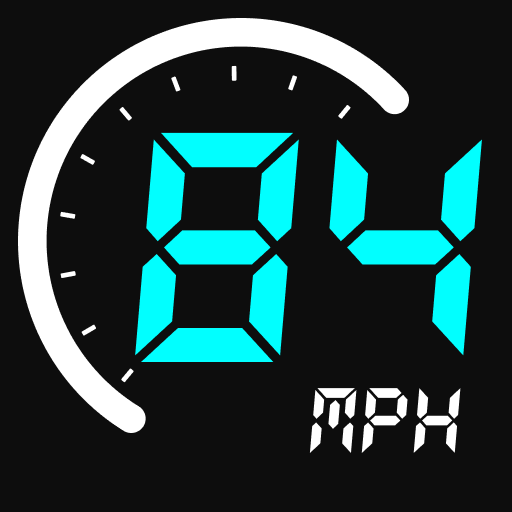Word Reader - Docx Docs Office
Spiele auf dem PC mit BlueStacks - der Android-Gaming-Plattform, der über 500 Millionen Spieler vertrauen.
Seite geändert am: 26.10.2023
Play Word Reader - Docx Docs Office on PC
Word file reader is a powerful Office Word reader and docs creator tool right on your mobile that helps you open Office, docx, and docs files and read all files easily. You can open Word documents without the Internet. Manage and read docs documents anytime, anywhere.
Word Creator & Word File Reader
With the smart word creator app, you can create new Word documents from scratch or convert other file formats into Word effortlessly. With this free Word file creator app, you can customize formatting, word fonts, and word styles to suit your specific needs. Generate professional-grade docs files with ease, ensuring compatibility and high-quality documents every time.
Offline Word Reader for Android
Seamlessly access and read Word documents in various formats, including doc, docx, and more. Our Word file reader app ensures that you can review your documents with pixel-perfect precision, maintaining the original formatting and layout.
Docs reader and Docs creator
Beyond just Word documents, our docs reader and docs creator app support a wide range of docs document formats, allowing you to view, edit, and navigate your files effortlessly. Say goodbye to compatibility issues, download the Docs Reader and Word Creator app, and enjoy smart docs reading. View docs files in dark mode with Docs viewer offline.
Docx reader offline
A powerful and intuitive interface of the Docx reader app lets you browse through your Docx documents with ease. Zoom in docx files for a closer look, navigate between pages and search for specific content quickly with a free docx viewer and creator.
Office Word Reader & Word Viewer App Capabilities
✓All format office reader: Read all files, Word, Docs, docx
✓Word creator: Create and edit word files smartly
✓Fast Page Navigation: Jump to specific pages
✓Smooth scroll feature for smooth reading.
✓Page by page reading: Read docx files just like book reading
✓Search Functionality: Find specific words quickly
✓Zoom In/Out: Zoom in to examine details or zoom out for a broader view
✓Dark Mode: Night mode for comfortable reading in low-light conditions
✓Word docs file Sorting: Sort Files by name, time, and size
✓Smart customization: Share, delete, print, and rename files
✓Verticle and horizontal reading
✓Docs Creator for create and edit docs files
Spiele Word Reader - Docx Docs Office auf dem PC. Der Einstieg ist einfach.
-
Lade BlueStacks herunter und installiere es auf deinem PC
-
Schließe die Google-Anmeldung ab, um auf den Play Store zuzugreifen, oder mache es später
-
Suche in der Suchleiste oben rechts nach Word Reader - Docx Docs Office
-
Klicke hier, um Word Reader - Docx Docs Office aus den Suchergebnissen zu installieren
-
Schließe die Google-Anmeldung ab (wenn du Schritt 2 übersprungen hast), um Word Reader - Docx Docs Office zu installieren.
-
Klicke auf dem Startbildschirm auf das Word Reader - Docx Docs Office Symbol, um mit dem Spielen zu beginnen