
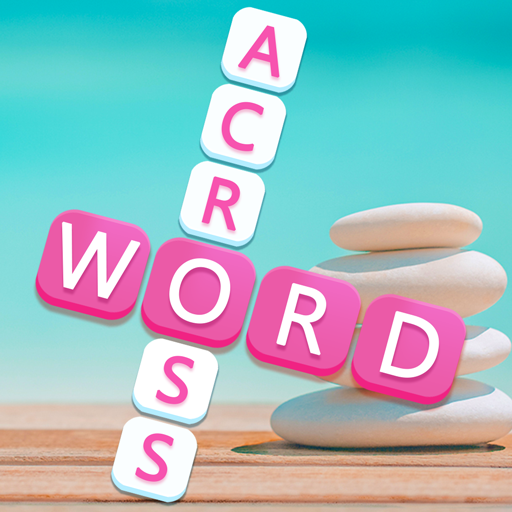
Word Across
Spiele auf dem PC mit BlueStacks - der Android-Gaming-Plattform, der über 500 Millionen Spieler vertrauen.
Seite geändert am: 24. Dezember 2019
Play Word Across on PC
SUPER ADDICTIVE BRAINTEASER
• Help to keep your minds sharp
• Test your vocabulary limitations
• Never have a dull moment with it
MOST BEAUTIFUL SCENERY SPOTS
• High-quality selected pictures
• More than 100 amazing landscapes
• Flowers, lakes, mountains, forests, oceans, clouds, etc
BEST & NEW CROSSWORD PUZZLE
• Easily swipe letters to find hidden words
• Fill up all the blanks horizontally and vertically
• Tap the “Hints” button to get clues
THOUSANDS OF EXCITING CHALLENGES
• It starts easy and becomes challenging fast
• Unlock hundreds of scenery images for all the levels
• More levels are on the go
//** Download and enjoy it for FREE now! And you will definitely LOVE it! **//
NOTES:
• It is totally FREE to download and play
• You can also make in-app purchase to get coins & remove ads
• Don't forget to send your suggestions by email support@wordacross.freshdesk.com
Spiele Word Across auf dem PC. Der Einstieg ist einfach.
-
Lade BlueStacks herunter und installiere es auf deinem PC
-
Schließe die Google-Anmeldung ab, um auf den Play Store zuzugreifen, oder mache es später
-
Suche in der Suchleiste oben rechts nach Word Across
-
Klicke hier, um Word Across aus den Suchergebnissen zu installieren
-
Schließe die Google-Anmeldung ab (wenn du Schritt 2 übersprungen hast), um Word Across zu installieren.
-
Klicke auf dem Startbildschirm auf das Word Across Symbol, um mit dem Spielen zu beginnen



