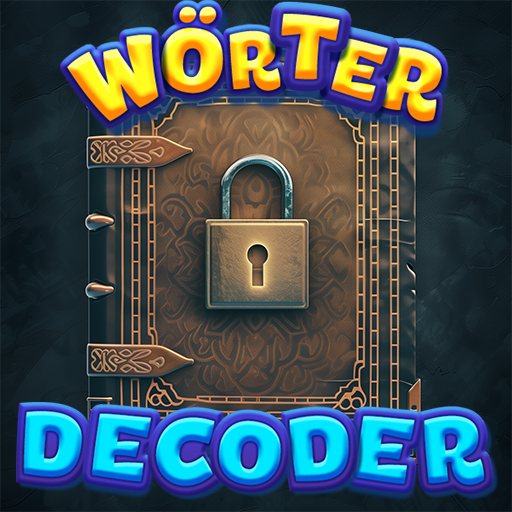Wörter Los! - Kreuzworträtsel
Spiele auf dem PC mit BlueStacks - der Android-Gaming-Plattform, der über 500 Millionen Spieler vertrauen.
Seite geändert am: 28.12.2023
Play Wörter Los! on PC or Mac
Wörter Los! is a simulation game developed by Betta Games. BlueStacks app player is the best platform to play this Android Game on your PC or Mac for an immersive Android experience. Download Wörter Los! on PC with BlueStacks. Prepare yourself for this brand-new, free word puzzle game with endless trivia fun!
You can improve your vocabulary and general knowledge while giving your brain a good workout with Words Go. Welcome to the world of Words Go, where we follow Ann as she travels the globe, experiences all the different customs from around the world, and come see the interesting things she comes across!
A brand-new word-puzzle game. Simple and enjoyable quiz game. Relax your mind and engage your brain. Continuous challenges to unwind and educate. Level of Word Journey. A wider selection of difficult word puzzle levels. Find solutions by studying images, and stretch your mind in novel ways.
Explore the globe; each level has a different objective! Art and music. Classic graphics for a recognizable gaming environment. Enlivening music for an immersive gaming experience. Everything is made to reduce your stress.
Download Wörter Los! on PC with BlueStacks and start playing words.
Spiele Wörter Los! - Kreuzworträtsel auf dem PC. Der Einstieg ist einfach.
-
Lade BlueStacks herunter und installiere es auf deinem PC
-
Schließe die Google-Anmeldung ab, um auf den Play Store zuzugreifen, oder mache es später
-
Suche in der Suchleiste oben rechts nach Wörter Los! - Kreuzworträtsel
-
Klicke hier, um Wörter Los! - Kreuzworträtsel aus den Suchergebnissen zu installieren
-
Schließe die Google-Anmeldung ab (wenn du Schritt 2 übersprungen hast), um Wörter Los! - Kreuzworträtsel zu installieren.
-
Klicke auf dem Startbildschirm auf das Wörter Los! - Kreuzworträtsel Symbol, um mit dem Spielen zu beginnen