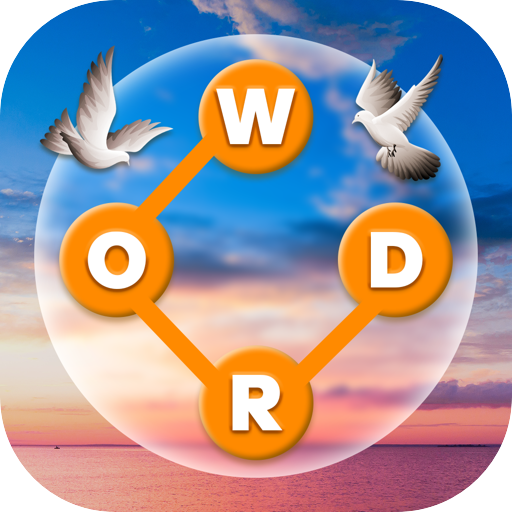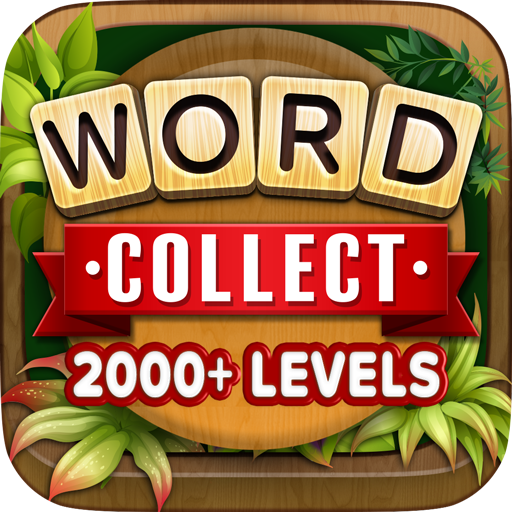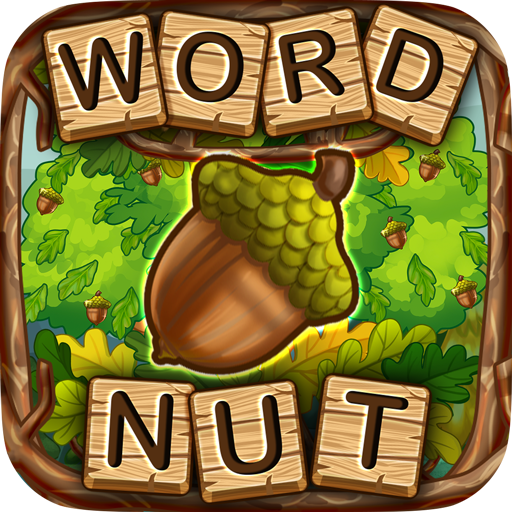Bible Word Cross
Spiele auf dem PC mit BlueStacks - der Android-Gaming-Plattform, der über 500 Millionen Spieler vertrauen.
Seite geändert am: 14. Dezember 2019
Play Bible Word Cross on PC
★ FEATURES ★
- 100% Addictive Bible Word Game
You’ll never experience a dull moment to collect Bible sentences! Try this Bible word puzzle game once and you won’t be able to put it down!
- Delicate Bible Theme for You to Play
The graphics and interfaces are newly-designed to provide you an immersed experience of collecting Bible sentences.
- Collect More Bible Sentences As You Can
After passing certain levels to get words, you can unlock a full sentence contained those words from the Bible. Try to find all the Bible sentences!
- Over Thousands of Exciting Challenges
It starts easy and becomes challenging fast. And you can test your limits of the words you know. More challenging levels are on the go.
★ HOW TO PLAY ★
- Swipe the letters to line up words to fill up the blanks horizontally and vertically on the board
- Tap the “Shuffle” button to change the order of letters
- Tap "Ask Friends" when you get stuck and get rewards
- Tap the “Hints” button to get clues
- Tap the "Cross" icon to check all the progress and the sentences you found
★ CONTACT ★
support@bibleword.freshdesk.com
If you are both Christians and word puzzle game enthusiasts, you'd better try to experience this amazing crossword puzzle game with your friends, or others. You will definitely enjoy a great time with it.
Spiele Bible Word Cross auf dem PC. Der Einstieg ist einfach.
-
Lade BlueStacks herunter und installiere es auf deinem PC
-
Schließe die Google-Anmeldung ab, um auf den Play Store zuzugreifen, oder mache es später
-
Suche in der Suchleiste oben rechts nach Bible Word Cross
-
Klicke hier, um Bible Word Cross aus den Suchergebnissen zu installieren
-
Schließe die Google-Anmeldung ab (wenn du Schritt 2 übersprungen hast), um Bible Word Cross zu installieren.
-
Klicke auf dem Startbildschirm auf das Bible Word Cross Symbol, um mit dem Spielen zu beginnen