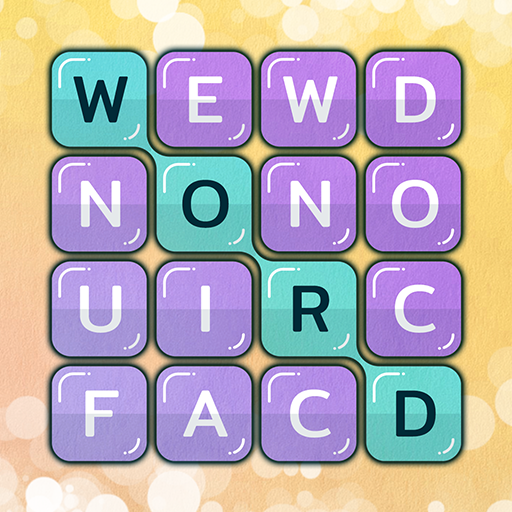Word Stack Pic
Играйте на ПК с BlueStacks – игровой платформе для приложений на Android. Нас выбирают более 500 млн. игроков.
Страница изменена: 24 июля 2020 г.
Play Word Stack Pic on PC
Word Stack Pic is a new creative word search game for you to search words with hidden clues in pictures. It provides you with an easy and simple way to exercise your brain by tapping and swiping on your mobiles' screens.
When you are playing a game, all you have to do is find words based on the items in the picture. The answer to each puzzle may be an item in the picture or any concept or emotion associated with the picture.
FEATURES:
-EACH PUZZLE HAS A CLUE
Use it to find the related words in each puzzle!
-Beautiful pictures of each puzzle
There will be an awesome picture as a clue for each puzzle
Every puzzle will have a great picture as a clue
- LOTS OF LEVELS Play over 2000 levels with more coming soon!
—COLLECT BONUS WORDS
Earn rewards for finding extra words!
- MORE!
How to play?
- Find words based on the clues in a picture. - Correct swipe the letters to build a correct word.
- Tap the "Search", "Hint" or "Shuffle" buttons when you get stuck
- Guess as many correct words as possible
Играйте в игру Word Stack Pic на ПК. Это легко и просто.
-
Скачайте и установите BlueStacks на ПК.
-
Войдите в аккаунт Google, чтобы получить доступ к Google Play, или сделайте это позже.
-
В поле поиска, которое находится в правой части экрана, введите название игры – Word Stack Pic.
-
Среди результатов поиска найдите игру Word Stack Pic и нажмите на кнопку "Установить".
-
Завершите авторизацию в Google (если вы пропустили этот шаг в начале) и установите игру Word Stack Pic.
-
Нажмите на ярлык игры Word Stack Pic на главном экране, чтобы начать играть.