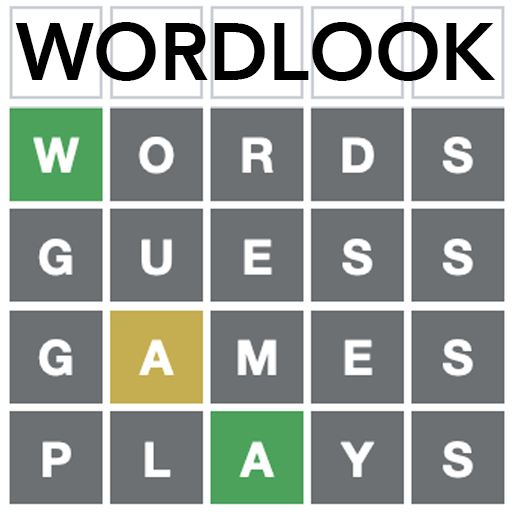Word Crush
500M + oyuncunun güvendiği Android Oyun Platformu, BlueStacks ile PC'de oynayın.
Sayfa Değiştirilme tarihi: 9 Eylül 2019
Play Word Crush on PC
⭐ HOW TO PLAY? ⭐
- Search words on the letter block square according to the clue(s)
- Swipe letters horizontally or vertically to find and collect words
- Tap the "Search", "Hint" or "Shuffle" buttons when you get stuck
- Unlock beautiful themes by getting enough coins
- Find the "Bonus Words" which are not presented in the answers
FEATURES:
● EACH PUZZLE HAS A CLUE
Use it to find the related words in each puzzle!
● EVOLVING LEVELS
Each puzzle shifts as you find words. Word Search with a twist!
● LOTS OF LEVELS
Play over 3000 levels with more coming soon!
● EARN POWER-UPS
Use the Spyglass, Light Bulb, or shuffle when you get stuck!!
● COLLECT BONUS WORDS
Earn rewards for finding extra words!
● MORE!
Would you like to enjoy brain training with friends or family? Or do you want to be a true teacher of word research someday?
Download it! Start the most addictive word search game for free NOW!
E-MAIL US :liongameplayers@gmail.com
Word Crush oyununu PC'de oyna. Başlamak çok kolay.
-
BlueStacks'i PC'nize İndirin ve Yükleyin
-
Play Store'a erişmek için Google girişi yapın ya da daha sonraya bırakın.
-
Sağ üst köşeye Word Crush yazarak arayın.
-
Word Crush uygulamasını arama sonuçlarından indirmek için tıklayın.
-
(iEğer Adım 2'yi atladıysanız) Word Crush uygulamasını yüklemek için Google'a giriş yapın.
-
Oynatmaya başlatmak için ekrandaki Word Crush ikonuna tıklayın.