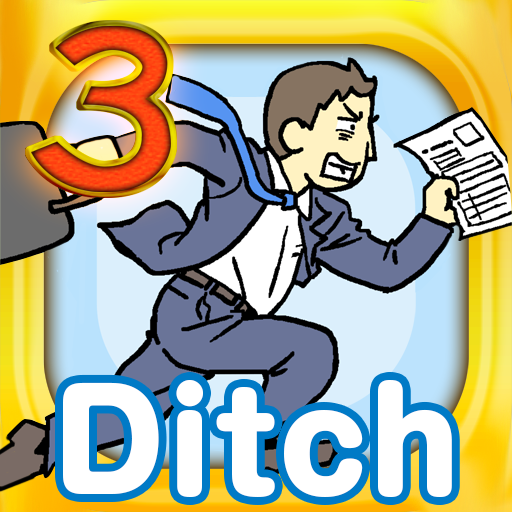Picture Book Escape Game
Spiele auf dem PC mit BlueStacks - der Android-Gaming-Plattform, der über 500 Millionen Spieler vertrauen.
Seite geändert am: 3. April 2019
Play Picture Book Escape Game on PC
Now, it's time to hop into the world of our casual escape game with a hint of riddle solving involved♪
You are the protagonist who has accidentally entered the world of picture books.
Enjoy the world of famous stories such as Momotaro, Tsuru no Ongaeshi and Hanasaka Jisan while clearing various obstacles and avoiding dangers to advance the story correctly!
A rich world with a total of 24 stages await you. There might even be a special stage at the end?!
A brand new novel and nostalgic casual escape game by WORKS Inc., the creators of the "Bunk Off Work" series.
●How to play
・It's very simple! Simply tap the areas that caught your attention and swipe the items that you received.
・If you're stuck, watch the videos for clues!
・Try various things with what you see on the screen.
Spiele Picture Book Escape Game auf dem PC. Der Einstieg ist einfach.
-
Lade BlueStacks herunter und installiere es auf deinem PC
-
Schließe die Google-Anmeldung ab, um auf den Play Store zuzugreifen, oder mache es später
-
Suche in der Suchleiste oben rechts nach Picture Book Escape Game
-
Klicke hier, um Picture Book Escape Game aus den Suchergebnissen zu installieren
-
Schließe die Google-Anmeldung ab (wenn du Schritt 2 übersprungen hast), um Picture Book Escape Game zu installieren.
-
Klicke auf dem Startbildschirm auf das Picture Book Escape Game Symbol, um mit dem Spielen zu beginnen