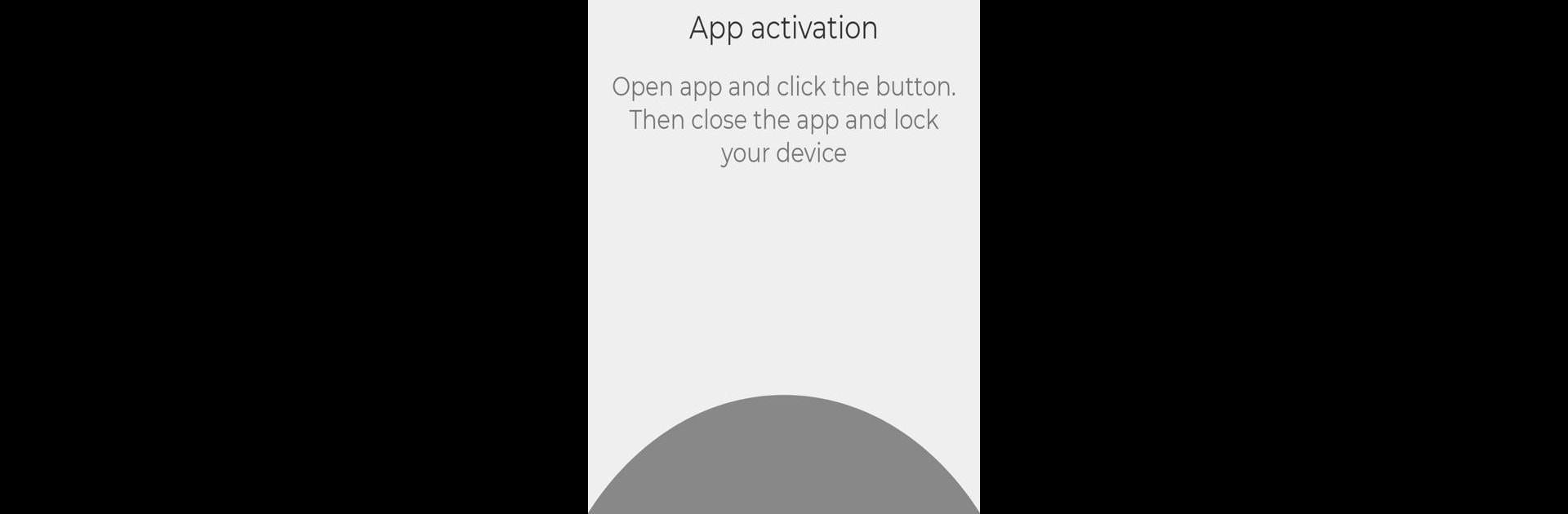

Wer nahm mein Handy? Wer hat mein Handy entsperrt?
Spiele auf dem PC mit BlueStacks - der Android-Gaming-Plattform, der über 500 Millionen Spieler vertrauen.
Seite geändert am: 10. Mai 2021
Run Who touched my phone? Who unlocked tried to unlock on PC or Mac
Let BlueStacks turn your PC, Mac, or laptop into the perfect home for Who touched my phone? Who unlocked tried to unlock, a fun Photography app from MidnightDev.
About the App
Ever wondered who might be messing with your phone when you’re not looking? With Who touched my phone? Who unlocked tried to unlock, things don’t have to stay a mystery. This Photography app from MidnightDev quietly keeps an eye on your device, snapping evidence and logging activity anytime someone tries to unlock it. No fancy detective skills required—just check your phone and find out what’s really been going on when your back is turned.
App Features
- Snap Secret Photos: The app uses your front camera to secretly capture a photo every time someone tries to unlock your phone. You’ll get a clear snapshot of who’s been snooping, and they’ll have no idea.
- Unlock Attempt Reports: Not only do you get a picture—there’s also a handy timeline showing who tried to unlock your phone, with details on which apps they tried running. All automatic, all behind the scenes.
- Cloud Backups: Want peace of mind? Sync your reports to the cloud, so even if your device goes missing, you’ve got all the evidence saved and ready for you.
- Easy Browsing: Reports are neatly stored in the app, making it simple to scroll through photos and activity histories, whenever you want.
- Security Permissions: The app requests device administrator rights to keep track of unlock attempts, offering tighter control over your phone’s safety.
- Background Mode: Everything works quietly in the background—no popups, no obvious notifications. Just set it once and forget it.
You can even check out Who touched my phone? Who unlocked tried to unlock on your computer using BlueStacks for a little extra convenience.
Eager to take your app experience to the next level? Start right away by downloading BlueStacks on your PC or Mac.
Spiele Wer nahm mein Handy? Wer hat mein Handy entsperrt? auf dem PC. Der Einstieg ist einfach.
-
Lade BlueStacks herunter und installiere es auf deinem PC
-
Schließe die Google-Anmeldung ab, um auf den Play Store zuzugreifen, oder mache es später
-
Suche in der Suchleiste oben rechts nach Wer nahm mein Handy? Wer hat mein Handy entsperrt?
-
Klicke hier, um Wer nahm mein Handy? Wer hat mein Handy entsperrt? aus den Suchergebnissen zu installieren
-
Schließe die Google-Anmeldung ab (wenn du Schritt 2 übersprungen hast), um Wer nahm mein Handy? Wer hat mein Handy entsperrt? zu installieren.
-
Klicke auf dem Startbildschirm auf das Wer nahm mein Handy? Wer hat mein Handy entsperrt? Symbol, um mit dem Spielen zu beginnen

