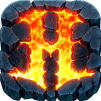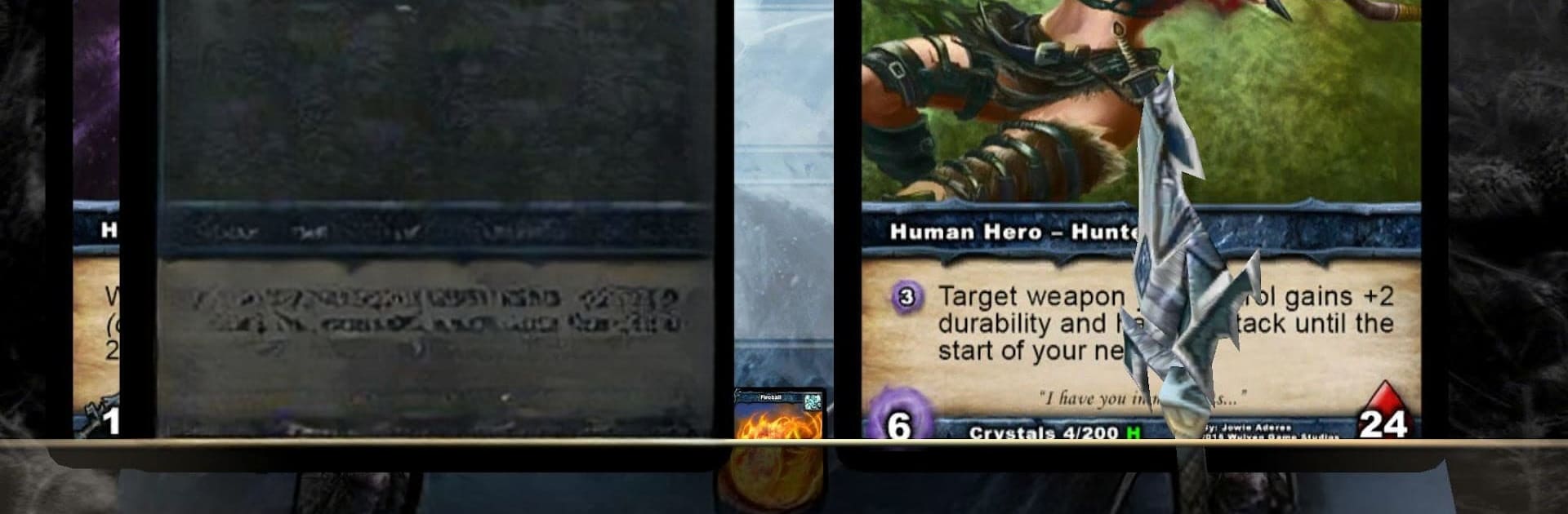
Shadow Era - Trading Card Game
Spiele auf dem PC mit BlueStacks - der Android-Gaming-Plattform, der über 500 Millionen Spieler vertrauen.
Seite geändert am: Apr 25, 2025
Play Shadow Era - Trading Card Game on PC or Mac
From the innovators and creators at Wulven Game Studios, Shadow Era – Trading Card Game is another fun addition to the World of Card games. Go beyond your mobile screen and play it bigger and better on your PC or Mac. An immersive experience awaits you.
About the Game
Shadow Era – Trading Card Game by Wulven Game Studios throws you right into the thick of tactical battles and creative deck-building. Whether you’re a seasoned card game pro or just curious about the genre, this one keeps things interesting with its mix of strategy, unpredictability, and community action. You’ll pick a Human Hero to start, build up your deck, and see how you stack up against both clever AI and real opponents.
Game Features
-
Expansive Card Collection
You start out with a free deck, but with over 600 cards (and counting), there’s a ton to earn, unlock, and experiment with. Every expansion brings something new to tweak your strategy. -
Challenging PvP Battles
Real-time multiplayer matches let you test what you’ve built against real folks from all sorts of backgrounds. Outthink your rivals and see your ranking rise. -
Epic Campaign & AI Options
Prefer flying solo or just want to practice? Campaign mode and matches against smart AI opponents give you plenty of ways to hone your skills without any pressure. -
Generous Free-to-Play Model
Shadow Era feels pretty fair — you don’t have to spend to compete. The weekly Meltdown mode offers free play with the chance to earn cool prizes on top. -
Cross-Device Progress
Everything you unlock or earn is saved to your account, so you can pick up where you left off on any of your devices — even when using BlueStacks on your PC. -
Spectator & Replay Options
Not sure how to up your game? Watch live matches or replays to pick up clever plays and sneaky tactics from other players. -
Eye-Catching Art & Effects
If you’re someone who appreciates cool visuals, you’ll find the card art and 3D effects stand out—even more so on high-res displays. -
Community Vibes
Shadow Era probably has one of the most active player communities out there, so you’ll never have trouble finding a match or folks to chat with about strategy.
Start your journey now. Download the game on BlueStacks, invite your friends, and march on a new adventure.
Spiele Shadow Era - Trading Card Game auf dem PC. Der Einstieg ist einfach.
-
Lade BlueStacks herunter und installiere es auf deinem PC
-
Schließe die Google-Anmeldung ab, um auf den Play Store zuzugreifen, oder mache es später
-
Suche in der Suchleiste oben rechts nach Shadow Era - Trading Card Game
-
Klicke hier, um Shadow Era - Trading Card Game aus den Suchergebnissen zu installieren
-
Schließe die Google-Anmeldung ab (wenn du Schritt 2 übersprungen hast), um Shadow Era - Trading Card Game zu installieren.
-
Klicke auf dem Startbildschirm auf das Shadow Era - Trading Card Game Symbol, um mit dem Spielen zu beginnen