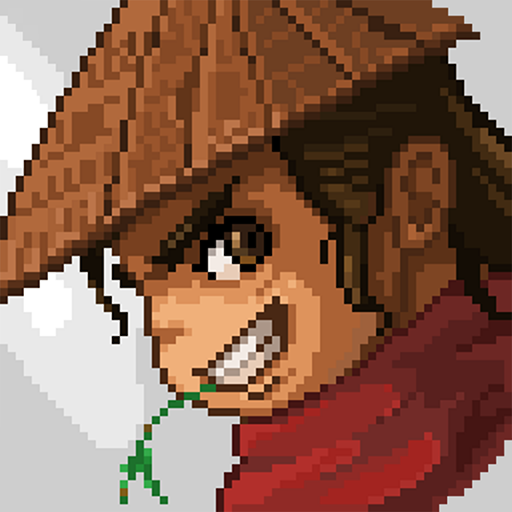To the Moon
Spiele auf dem PC mit BlueStacks - der Android-Gaming-Plattform, der über 500 Millionen Spieler vertrauen.
Seite geändert am: Jul 4, 2022
Play To the Moon on PC or Mac
Join millions to experience To the Moon, an exciting Role Playing game from X.D. Network. With BlueStacks App Player, you are always a step ahead of your opponent, ready to outplay them with faster gameplay and better control with the mouse and keyboard on your PC or Mac.
About the Game
Ever wonder what it would be like to journey through someone’s memories? In To the Moon, you’ll join two doctors as they navigate backwards through the mind of a dying man, all in an effort to grant him one final wish. It’s a thoughtful, emotional Role Playing adventure from X.D. Network, told in a pixel-art style that feels warm and nostalgic. You won’t find big battles or frantic action here—just a moving, story-driven experience that sticks with you long after the credits roll.
Game Features
- Pure Storytelling: There aren’t any fights or boss battles. Instead, your focus is on exploring memories, piecing together key scenes, and discovering what truly matters to Johnny, the man whose wish you’re trying to fulfill.
- Pixel Art Charm: The retro-inspired visuals give every scene a cozy, expressive feel. It’s proof that big emotions don’t need fancy graphics.
- Memorable Soundtrack: The original music is a standout, perfectly matching every twist and turn of the story. You can even unlock a “Music Box” feature to listen to your favorite tracks anytime.
- Quick-Sharing with DIY QR Code: Ever wanted to move your save file between devices? Just generate a QR code and you’re good to go—it’s pretty handy if you pick up playing on a different screen or on BlueStacks.
- Bite-Sized, No Wasted Time: With a tightly-knit story and zero filler, you can experience everything To the Moon has to offer in just a handful of hours. Some games drag things out, but not this one.
- Adventure–RPG Blend: Classic Role Playing vibes blend with story-driven adventure, giving you simple puzzles and exploration elements without sidetracking you from the heartfelt narrative.
- Multi-Language Support: Whether you’re playing in English, Japanese, or several other languages, the experience remains true to the story’s heart.
Get ready for a buttery smooth, high-performance gaming action only on BlueStacks.
Spiele To the Moon auf dem PC. Der Einstieg ist einfach.
-
Lade BlueStacks herunter und installiere es auf deinem PC
-
Schließe die Google-Anmeldung ab, um auf den Play Store zuzugreifen, oder mache es später
-
Suche in der Suchleiste oben rechts nach To the Moon
-
Klicke hier, um To the Moon aus den Suchergebnissen zu installieren
-
Schließe die Google-Anmeldung ab (wenn du Schritt 2 übersprungen hast), um To the Moon zu installieren.
-
Klicke auf dem Startbildschirm auf das To the Moon Symbol, um mit dem Spielen zu beginnen