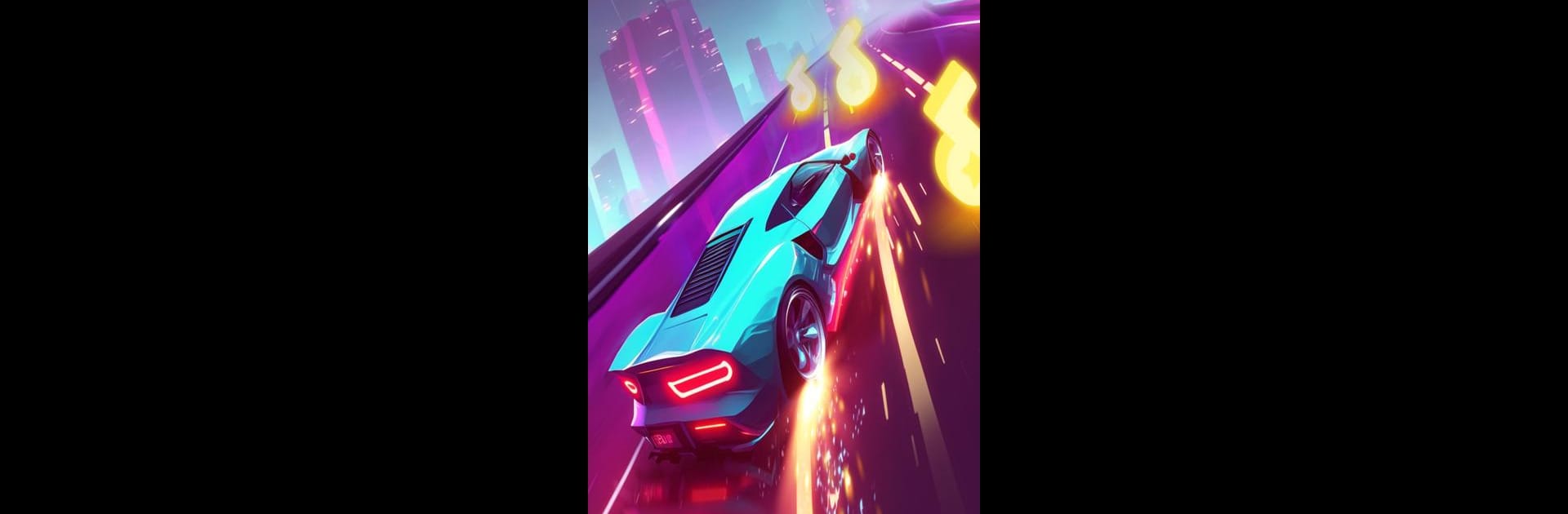
Beat music: Motor&Racing
Spiele auf dem PC mit BlueStacks - der Android-Gaming-Plattform, der über 500 Millionen Spieler vertrauen.
Seite geändert am: Sep 17, 2025
Play Beat Car Racing on PC or Mac
From the innovators and creators at XGAME STUDIO, Beat Car Racing is another fun addition to the World of Music games. Go beyond your mobile screen and play it bigger and better on your PC or Mac. An immersive experience awaits you.
About the Game
If you’ve ever wanted to mash up the rush of a racing game with the pulse of your favorite tracks, Beat Car Racing pulls it off in a pretty cool way. This is where music and fast driving collide—you’re not just racing, you’re riding each beat as you steer and swerve. Expect a visual music ride that feels just as good as it sounds, with every turn and tap synced to the songs in the game.
Game Features
-
Huge Music Library
You’ll find tracks spanning different styles, so there’s pretty much always a rhythm to match your mood—whether you’re into electronic beats or more laid-back tunes. -
Constantly Fresh Songs
Get ready for regular drops of new music. The playlist keeps expanding so things never feel stale. -
Stunning 3D Graphics
Everything pops thanks to sharp, vibrant visuals. Songs light up the track, and the cars look slick racing through each stage. -
Customizable Car Skins
Tweak how your car looks with different skins—pick one that fits your style and turn some heads as you go. -
Simple but Addictive Gameplay
The idea’s easy: steer your car to hit the music cubes on the track, dodge obstacles, and try not to miss a beat. But once you start chasing high scores? Good luck putting it down.
Beat Car Racing by XGAME STUDIO works great on BlueStacks if you’re looking for a smooth and sharp way to play.
Ready to top the leaderboard? We bet you do. Let precise controls and sharp visuals optimized on BlueStacks lead you to victory.
Spiele Beat music: Motor&Racing auf dem PC. Der Einstieg ist einfach.
-
Lade BlueStacks herunter und installiere es auf deinem PC
-
Schließe die Google-Anmeldung ab, um auf den Play Store zuzugreifen, oder mache es später
-
Suche in der Suchleiste oben rechts nach Beat music: Motor&Racing
-
Klicke hier, um Beat music: Motor&Racing aus den Suchergebnissen zu installieren
-
Schließe die Google-Anmeldung ab (wenn du Schritt 2 übersprungen hast), um Beat music: Motor&Racing zu installieren.
-
Klicke auf dem Startbildschirm auf das Beat music: Motor&Racing Symbol, um mit dem Spielen zu beginnen



