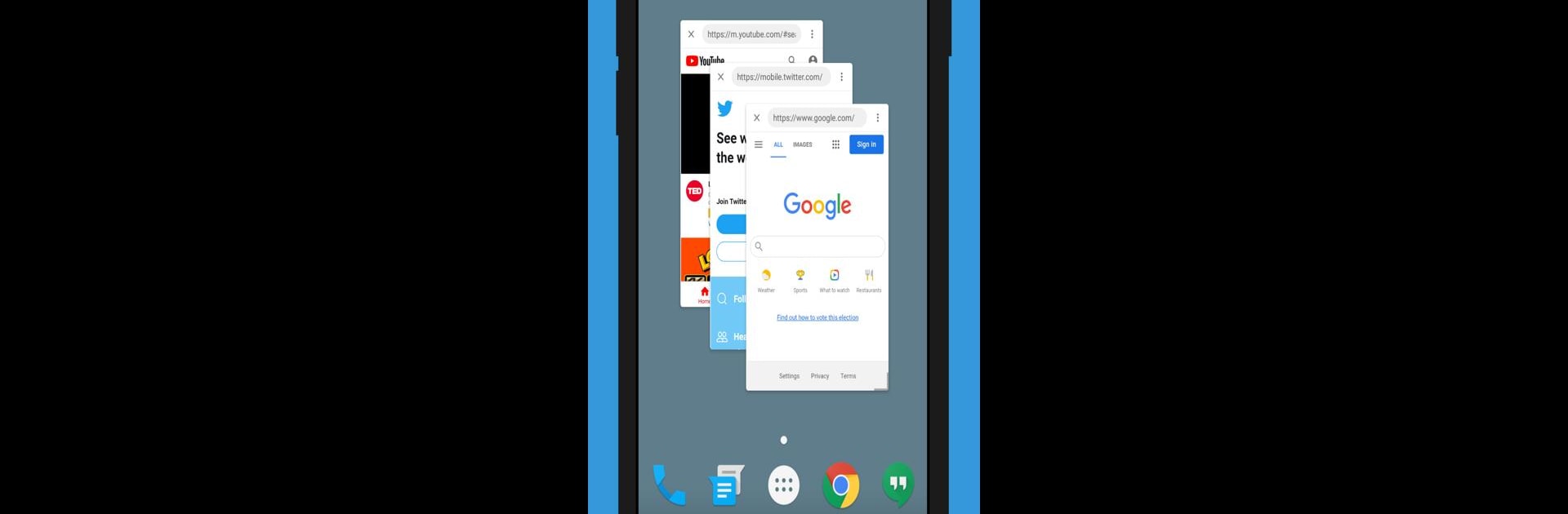

Float Browser - Video Player
Играйте на ПК с BlueStacks – игровой платформе для приложений на Android. Нас выбирают более 500 млн. игроков.
Страница изменена: Oct 21, 2024
Run Float Browser - Video Player on PC or Mac
Multitask effortlessly on your PC or Mac as you try out Float Browser – Video Player, a Tools app by goyourfly on BlueStacks.
About the App
Float Browser – Video Player by goyourfly is your go-to tool for multitasking with ease. Ever wanted to browse the web or watch Tube videos without leaving what you’re doing? This app lets you do just that with its floating window feature. Expect a seamless experience as you browse websites or enjoy videos in a floating window that stays on top of everything else on your screen.
App Features
Floating Web and Video Playback
– Navigate the web or stream Tube videos effortlessly. Whether you’re doing it all or just one thing, the floating window keeps it smooth.
User-Friendly Design
– Easily move, resize, or minimize the floating browser. Drag the top bar to reposition or use the bottom edge to adjust size with simple motions.
Always-On-Top Accessibility
– Your content stays front and center, so you never miss a beat while multitasking.
Auto-Playback and Control
– Videos auto-play, and the intuitive menu on the upper right corner lets you quickly access settings. Easily switch to the next video stress-free.
Get the most out of your Float Browser – Video Player experience on your PC using BlueStacks.
Eager to take your app experience to the next level? Start right away by downloading BlueStacks on your PC or Mac.
Играйте в игру Float Browser - Video Player на ПК. Это легко и просто.
-
Скачайте и установите BlueStacks на ПК.
-
Войдите в аккаунт Google, чтобы получить доступ к Google Play, или сделайте это позже.
-
В поле поиска, которое находится в правой части экрана, введите название игры – Float Browser - Video Player.
-
Среди результатов поиска найдите игру Float Browser - Video Player и нажмите на кнопку "Установить".
-
Завершите авторизацию в Google (если вы пропустили этот шаг в начале) и установите игру Float Browser - Video Player.
-
Нажмите на ярлык игры Float Browser - Video Player на главном экране, чтобы начать играть.




