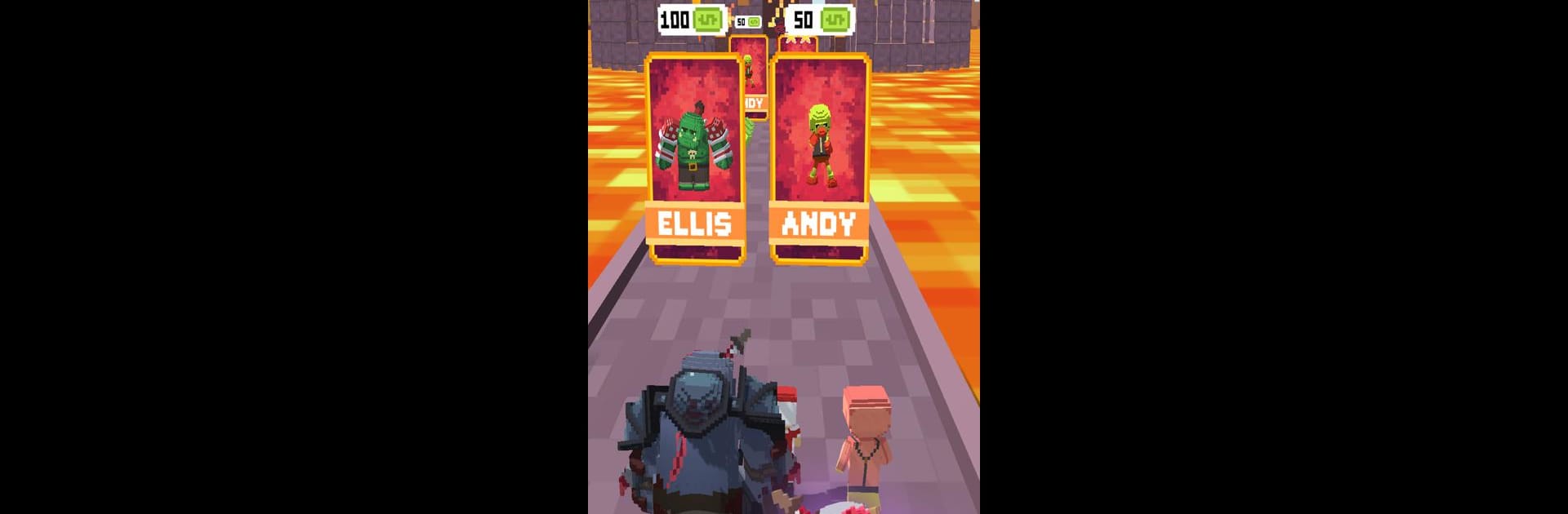
Monster Run Battle Squad
Spiele auf dem PC mit BlueStacks - der Android-Gaming-Plattform, der über 500 Millionen Spieler vertrauen.
Seite geändert am: Nov 28, 2025
Play Monster Run Battle Squad on PC or Mac
Explore a whole new adventure with Monster Run Battle Squad, a Card game created by SUPERIOR STUDIO. Experience great gameplay with BlueStacks, the most popular gaming platform to play Android games on your PC or Mac.
About the Game
Step into a colorful pixel world where your card choices really matter. In Monster Run Battle Squad, you’re not just collecting fantastic little monsters—you’re actually building a team that can handle anything thrown its way. If you enjoy a mix of tactical thinking and a dash of unpredictable action, you’ll find plenty to enjoy here. And if you like playing games on your PC, they run smoothly with BlueStacks.
Game Features
-
Team-Building, Pixel Style
Swipe through stacks of pixel monster cards, each with their own quirky abilities. Picking the right combination is key—after all, every team needs some balance. -
Monster Evolution by Merging
It’s not just about collecting; fuse together identical monster cards and watch them evolve into fresh, sometimes legendary, forms. You never know when a powerhouse will join your squad. -
Think Before You Place
Placement isn’t just for show. The position of your monsters can completely turn a tough battle into a victory. Learning when and where to drop each one? That’s half the fun. -
Tackle Enemies and Big Bosses
There’s never a dull moment; every fight is a test of your planning—whether you’re up against rival squads or a wild pixel boss that threatens to squash your team. -
Pixel World Adventure
Explore different settings, each tossing new tactical curveballs your way. Sometimes you’ll get lucky and discover rare diamond-merging moments for that extra bragging rights. -
Upgrade and Make It Yours
Earning cool skins and backgrounds means your deck never has to look the same as someone else’s. Level up, customize, and show off a team that matches your vibe.
Get ready for a buttery smooth, high-performance gaming action only on BlueStacks.
Spiele Monster Run Battle Squad auf dem PC. Der Einstieg ist einfach.
-
Lade BlueStacks herunter und installiere es auf deinem PC
-
Schließe die Google-Anmeldung ab, um auf den Play Store zuzugreifen, oder mache es später
-
Suche in der Suchleiste oben rechts nach Monster Run Battle Squad
-
Klicke hier, um Monster Run Battle Squad aus den Suchergebnissen zu installieren
-
Schließe die Google-Anmeldung ab (wenn du Schritt 2 übersprungen hast), um Monster Run Battle Squad zu installieren.
-
Klicke auf dem Startbildschirm auf das Monster Run Battle Squad Symbol, um mit dem Spielen zu beginnen
