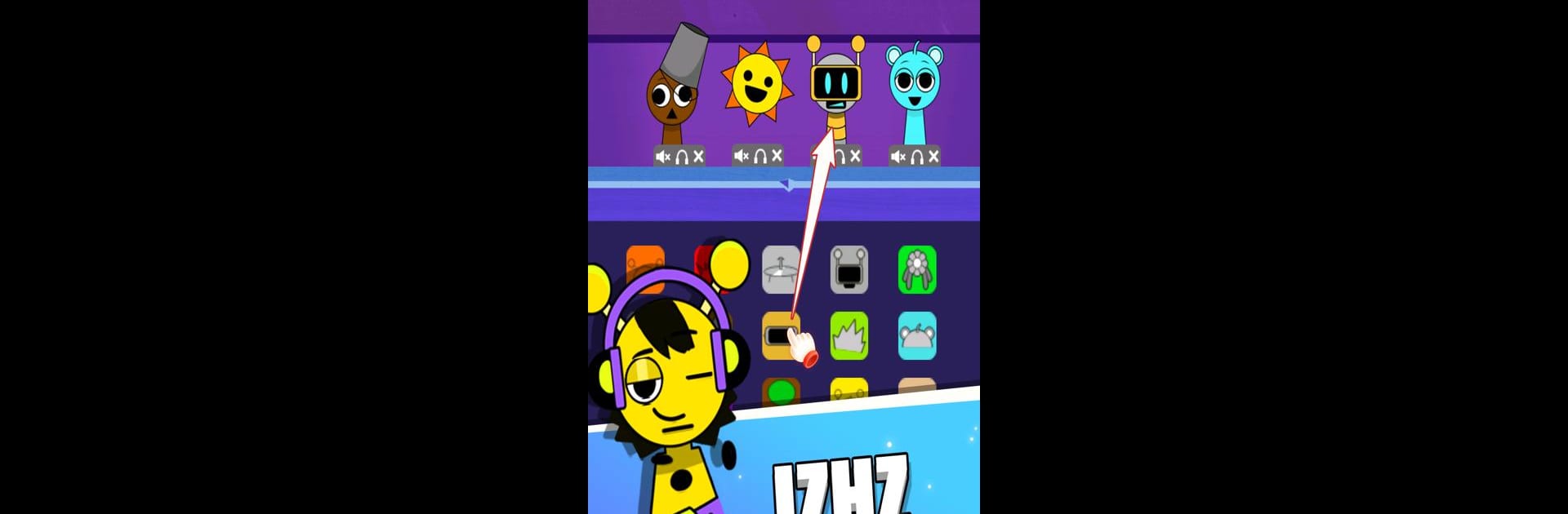

Super Fun Mini Games
Spiele auf dem PC mit BlueStacks - der Android-Gaming-Plattform, der über 500 Millionen Spieler vertrauen.
Seite geändert am: Apr 28, 2025
Play Super Fun Mini Games on PC or Mac
Bring your A-game to Super Fun Mini Games, the Casual game sensation from SUPERIOR STUDIO. Give your gameplay the much-needed boost with precise game controls, high FPS graphics, and top-tier features on your PC or Mac with BlueStacks.
About the Game
Looking for something light to do when you’ve got a few minutes (or hours) to spare? Super Fun Mini Games from SUPERIOR STUDIO might be exactly what you need. With its laid-back vibe and a lineup of relaxing challenges, this casual collection is all about unwinding and just having plain old fun. Whether it’s cutting veggies, poking around with quirky simulators, or smashing stuff for stress relief, the game has a little bit of everything to keep you entertained.
Game Features
-
Variety of Mini Games
No need to stick to just one activity. You’ll find everything from slicing vegetables to squeezing objects with a hydraulic press, playing with slime, trying out shooting simulators, or using an X-ray filter—plenty to experiment with. -
Stress and Anxiety Relief
Had a long day? These calming games are designed for winding down. Whether you want to keep your hands busy or just need a break, it’s all about taking the edge off and relaxing. -
Offline Play Anytime
No WiFi? Not a problem. All the mini games work even without an internet connection, so you can play on the go, at home, or while waiting for something else. -
Satisfying Game Mechanics
There’s just something super pleasing about slicing digital veggies or squishing virtual objects. The controls are simple and the feedback is satisfying, making it easy to lose track of time. -
Constant Updates
The fun doesn’t get stale. SUPERIOR STUDIO keeps the experience fresh by introducing new games and features regularly, so there’s always something new to check out. -
Seamless Experience on BlueStacks
Want to enjoy these mini games on your PC? Playing with BlueStacks is smooth and hassle-free, letting you enjoy all that Super Fun Mini Games has to offer on a bigger screen.
Start your journey now. Download the game on BlueStacks, invite your friends, and march on a new adventure.
Spiele Super Fun Mini Games auf dem PC. Der Einstieg ist einfach.
-
Lade BlueStacks herunter und installiere es auf deinem PC
-
Schließe die Google-Anmeldung ab, um auf den Play Store zuzugreifen, oder mache es später
-
Suche in der Suchleiste oben rechts nach Super Fun Mini Games
-
Klicke hier, um Super Fun Mini Games aus den Suchergebnissen zu installieren
-
Schließe die Google-Anmeldung ab (wenn du Schritt 2 übersprungen hast), um Super Fun Mini Games zu installieren.
-
Klicke auf dem Startbildschirm auf das Super Fun Mini Games Symbol, um mit dem Spielen zu beginnen



