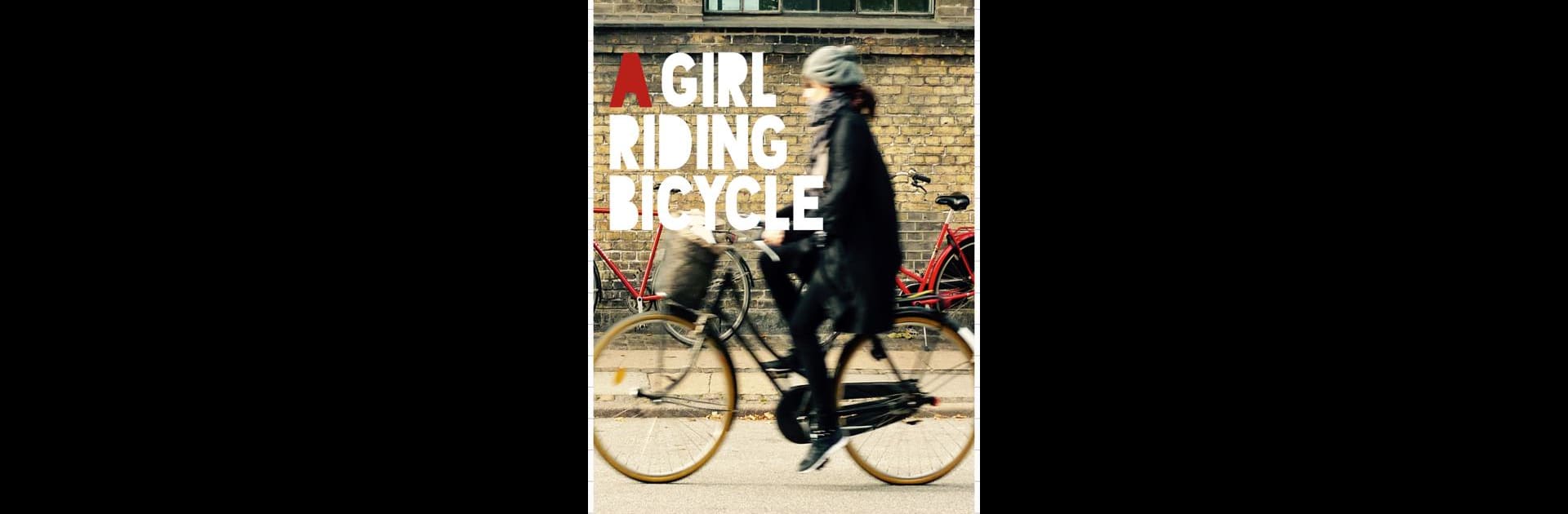

Phonto - Text on Photos
Играйте на ПК с BlueStacks – игровой платформе для приложений на Android. Нас выбирают более 500 млн. игроков.
Страница изменена: 12 сент. 2024 г.
Run Phonto - Text on Photos on PC or Mac
Let BlueStacks turn your PC, Mac, or laptop into the perfect home for Phonto – Text on Photos, a fun Photography app from youthhr.
About the App
Phonto – Text on Photos by youthhr is a dynamic photography app designed for those who love adding a creative flair to their images. Expect a user-friendly interface that lets you easily customize text on your photos, making them stand out. Whether editing for social media or personal projects, this app provides versatile text editing tools to bring life to any picture.
App Features
-
Variety of Fonts
With over 200 fonts at your disposal, you can also install additional fonts for endless creativity. -
Customizable Text
Change the text size, color, and apply shadow effects or rotate your text to fit any image style. -
Text Stroke and Background
Adjust the stroke color and width, along with diverse background color options for total customization. -
Advanced Text Editing
Tweak letter and line spacing to perfect the layout, with blend modes adding a final touch. -
Ad-Free Option
Remove ads for an uninterrupted experience by selecting the Ad-Free Option in settings.
For optimal performance, try it on your PC or Mac with BlueStacks!
Switch to BlueStacks and make the most of your apps on your PC or Mac.
Играйте в игру Phonto - Text on Photos на ПК. Это легко и просто.
-
Скачайте и установите BlueStacks на ПК.
-
Войдите в аккаунт Google, чтобы получить доступ к Google Play, или сделайте это позже.
-
В поле поиска, которое находится в правой части экрана, введите название игры – Phonto - Text on Photos.
-
Среди результатов поиска найдите игру Phonto - Text on Photos и нажмите на кнопку "Установить".
-
Завершите авторизацию в Google (если вы пропустили этот шаг в начале) и установите игру Phonto - Text on Photos.
-
Нажмите на ярлык игры Phonto - Text on Photos на главном экране, чтобы начать играть.



