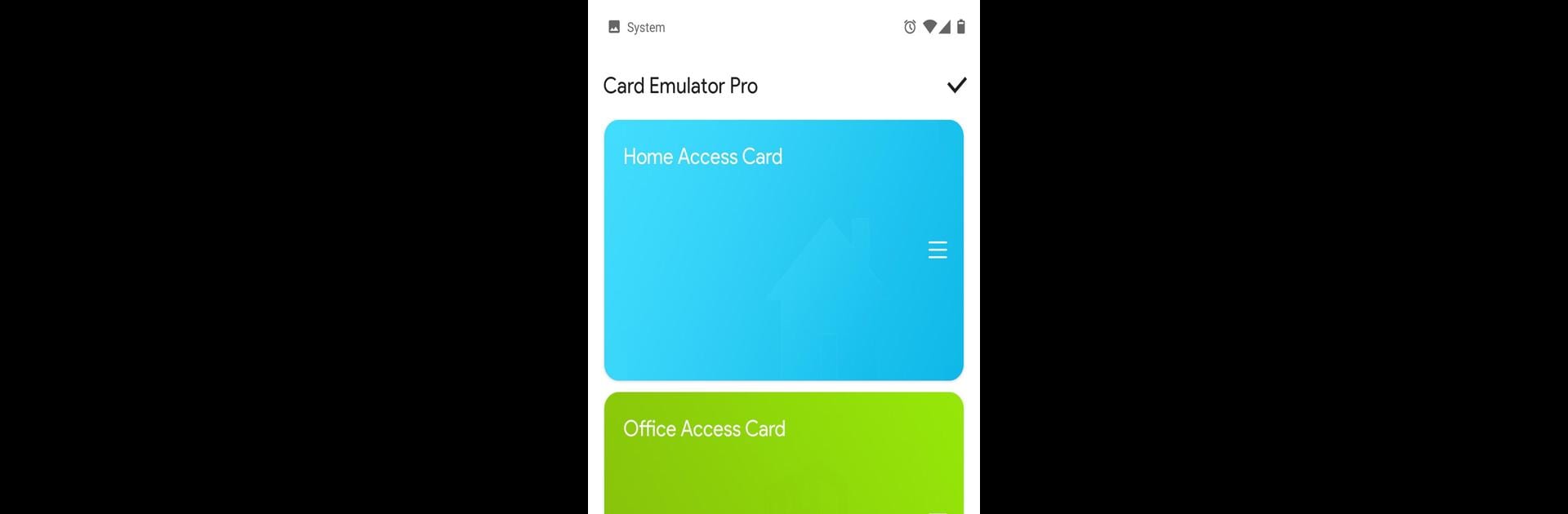

NFC Card Emulator Pro (Root)
Spiele auf dem PC mit BlueStacks - der Android-Gaming-Plattform, der über 500 Millionen Spieler vertrauen.
Seite geändert am: Feb 20, 2025
Run NFC Card Emulator Pro (Root) on PC or Mac
What’s better than using NFC Card Emulator Pro (Root) by yuanwofei? Well, try it on a big screen, on your PC or Mac, with BlueStacks to see the difference.
About the App
NFC Card Emulator Pro (Root) by yuanwofei lets you emulate a variety of NFC cards—think access, elevator, factory, school meal, library, and more. Just fire up the app, tap your card to your phone, and you’re all set to simulate it!
App Features
-
Card Type Simulation
Emulates many types of NFC cards like access cards and meal cards, although it’s not guaranteed to work for all users. -
Prerequisites
Requires an NFC-enabled phone with root access to work. Root is necessary because writing the Card ID to the NFC configuration files needs it. -
How to Use
Just turn on NFC, open the app, and place your card on the phone’s back. Once identified, save and simulate with a tap! -
Device Compatibility
Works with many phones like Xiaomi, OnePlus, and Samsung S4. Some devices might need custom ROMs like Aurora for success. -
NFC Chip Models
Supports NXP, Broadcom, and ST NFC chip models.
Available on BlueStacks, this tool is ready to explore for all you tech enthusiasts!
BlueStacks gives you the much-needed freedom to experience your favorite apps on a bigger screen. Get it now.
Spiele NFC Card Emulator Pro (Root) auf dem PC. Der Einstieg ist einfach.
-
Lade BlueStacks herunter und installiere es auf deinem PC
-
Schließe die Google-Anmeldung ab, um auf den Play Store zuzugreifen, oder mache es später
-
Suche in der Suchleiste oben rechts nach NFC Card Emulator Pro (Root)
-
Klicke hier, um NFC Card Emulator Pro (Root) aus den Suchergebnissen zu installieren
-
Schließe die Google-Anmeldung ab (wenn du Schritt 2 übersprungen hast), um NFC Card Emulator Pro (Root) zu installieren.
-
Klicke auf dem Startbildschirm auf das NFC Card Emulator Pro (Root) Symbol, um mit dem Spielen zu beginnen


