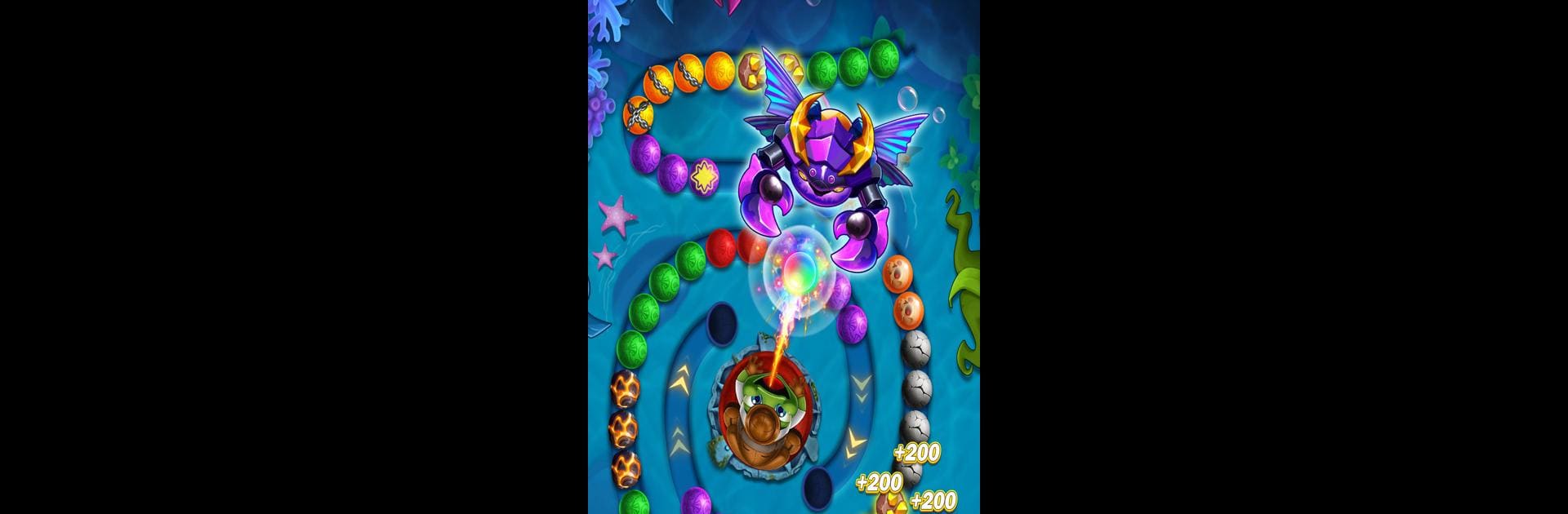

Marble Puzzle Legend
Spiele auf dem PC mit BlueStacks - der Android-Gaming-Plattform, der über 500 Millionen Spieler vertrauen.
Seite geändert am: Dec 5, 2024
Play Marble Puzzle Legend on PC or Mac
Marble Puzzle Legend brings the Casual genre to life, and throws up exciting challenges for gamers. Developed by Aspley Studio, this Android game is best experienced on BlueStacks, the World’s #1 app player for PC and Mac users.
About the Game
Marble Puzzle Legend by Aspley Studio is a captivating casual game where you’ll navigate through mesmerizing levels filled with colorful marbles. Your mission: solve the classic marble jungle puzzles while aiming for the highest score. Whether you’re playing solo or with friends, this game offers an exhilarating experience that relieves stress and entertains.
Game Features
-
Diverse Game Modes: Test your skills with Score Mode and Time Mode, each offering unique challenges.
-
Complex Yet Accessible Gameplay: While it’s easy to start, mastering this marble game requires practice. Experience more combos and chains that help earn top scores and those elusive three purple stars.
-
Magical Props: Use powerful items like Run Back, Pause, Magic, and Bombs to turn the tides in your favor.
-
Boss Battles: Can you outsmart Desmond in thrilling boss levels?
-
Enchanting Gardens: Build your mystical garden as you progress.
-
Sync and Play: Easily synchronize your progress across devices using BlueStacks.
Start your journey now. Download the game on BlueStacks, invite your friends, and march on a new adventure.
Spiele Marble Puzzle Legend auf dem PC. Der Einstieg ist einfach.
-
Lade BlueStacks herunter und installiere es auf deinem PC
-
Schließe die Google-Anmeldung ab, um auf den Play Store zuzugreifen, oder mache es später
-
Suche in der Suchleiste oben rechts nach Marble Puzzle Legend
-
Klicke hier, um Marble Puzzle Legend aus den Suchergebnissen zu installieren
-
Schließe die Google-Anmeldung ab (wenn du Schritt 2 übersprungen hast), um Marble Puzzle Legend zu installieren.
-
Klicke auf dem Startbildschirm auf das Marble Puzzle Legend Symbol, um mit dem Spielen zu beginnen




